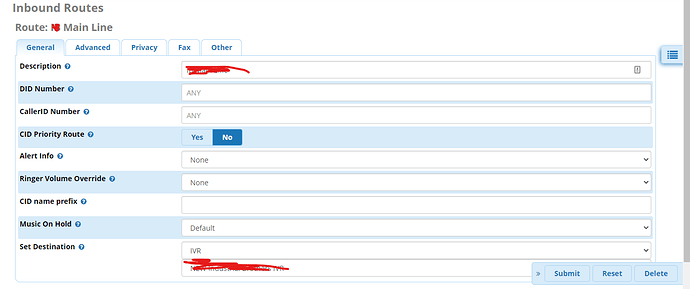We used to have the freepbx worked but now when we calling
Eventually gets a busy signal after about 7 seconds
3:30pm and I made a called at 4:03pm
PitzKey
July 30, 2020, 10:27am
2
You’ll have to provide more info.
Is this PBX behind NAT? if so, how is the Trunk registered? Etc etc etc
Your inbound route goes where?
When you say you see nothing in the full log:
Is the time correct? Maybe the time is off so you are looking at the wrong lines.
You see nothing, or nothing that you think is relevant?
PBX is not behind a NAT
yes the time is correct it never updates no matter how many times I call
There nothing relative that shows up in this log
Did this ever work?
yes it did worked
I not sure how to turn on sip debug
finally I have tried tcpdump and no VOIP packet show up
update I figure to turn on sip debug but as far I can tell it does not add thing to he full log or any new files to /var/log/asterisk folder
PitzKey
July 30, 2020, 2:56pm
7
Open the Asterisk CLI
asterisk -rvvvvv
And then If you are using ChanSIP run
sip set debug on
Or if PJSIP
pjsip set logger on
Try calling the number, and see if you see anything in the console.
here the log I even tried it twice this what happens when I call
VERBOSE[3095] res_pjsip_logger.c: <— Transmitting SIP request (413 bytes) to UDP:10.12.6.210:5383 —>[email protected] :5383 SIP/2.0sip:[email protected] ;tag=7c5ebdb5-51f9-4f8f-834e-9ade6c7075f3sip:[email protected] sip:[email protected] :5060
[2020-07-30 11:17:39] VERBOSE[3094] res_pjsip_logger.c: <— Received SIP response (540 bytes) from UDP:10.12.6.210:5383 —>sip:[email protected] ;tag=7c5ebdb5-51f9-4f8f-834e-9ade6c7075f3sip:[email protected] ;tag=583113289sip:[email protected] :5383
PitzKey
July 30, 2020, 5:45pm
11
This doesn’t say anything about an incoming call attempt, which indicates that your SIP Provider cannot reach the PBX.
yes there where a bunch route issues and just spoke to gateway end point and our box is not in there arp tables. We just fix the issues so I assuming it going take time for them to update arp tables
system
August 30, 2020, 6:06pm
13
This topic was automatically closed 31 days after the last reply. New replies are no longer allowed.