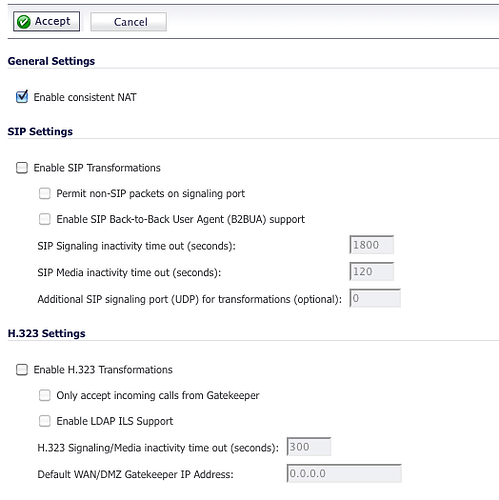Hello i have a small problem. We have 2 location both are setup using VPN networking tied together. So i We are using the cisco9971 phones. I know it’s a worst phone to use but it’s been working great so far. But when we put the phone in the second location and setup though the network the phone does work at the second location. But features are not working on hold doesn’t when pushing the button or transfer doesn’t work Either. Well on hold works But Retrieving the call doesn’t work. However if i take that same phone to the first location all features work with no problem. Can someone please help me out?
Also i forgot. When in a hold call and can not Retrieve the call i can not even hang up the call or transfer or anything it locks everything up.
I still can not figure out why the features are locked up. Can someone please help me.
If they are at the location where the PBX server is at all features work. But if they are on the second location tied into the VPN network features are not enabled.
total guess here, but I have seen some weird things happen if this isn’t set?
under system admin… Intrusion Detection… whitelist the network addresses for the other subnet?
also under settings… asterisk sip settings…Local Networks… make sure both subnets are in there? Sorry if this is totally off, but just a stab.
Hello chasemixon i didn’t think of any of this. Thank you i will add all this when i get into work now for the Intrusion Detection do i have to add the phone ip address in my other place or just the router address?
192.168.1.0/24
192.168.2.0/24
that’s what I used for mine.
Thank you.I did that in the whitelist in the admin area I also did that for the local network too. When i get to work i will check the phone to see what happen. I’m probably going to have to reset the phone.
what routers are you using for your vpns? some of the less expensive cisco and netgear routers have issues with sip over the vpn
These are sonicwall routers they are used but working. I did what chasemixon said and now all features and everything is working thank you.
Thank you Everything is working. All features are setup and working. Thank you very much.
I use Sonicwall as well, make sure you have the voip section like this… some calls will mess up if you don’t
I will look into that Chasemixon thank you.