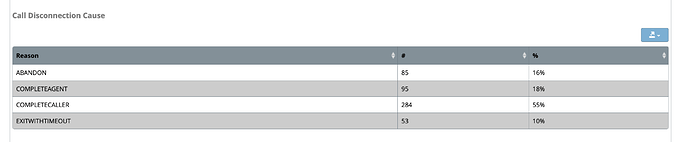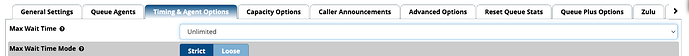Hello,
Not necessarily a problem here but I can’t find the where “Exit with Timeout” setting can be set in a queue? As the first screenshot below shows I’m getting calls classified as Exit with Timeout, how can I tweak this?
According to wiki.asterisk.org…
“EXITWITHTIMEOUT(position|origposition|waittime) - The caller was on hold too long and the timeout expired. The position in the queue when the timeout occurred, the entry position, and the amount of time waited are logged”
But where is this set in the queue settings?
Trust this all makes sense!
Mihailo