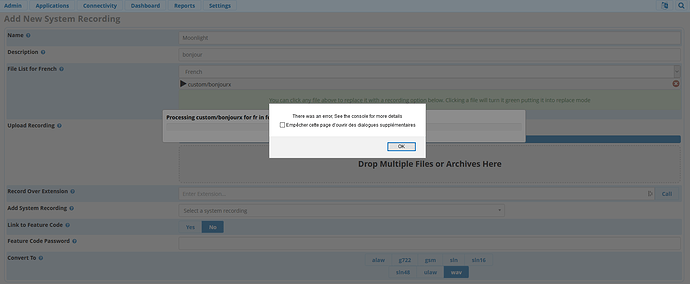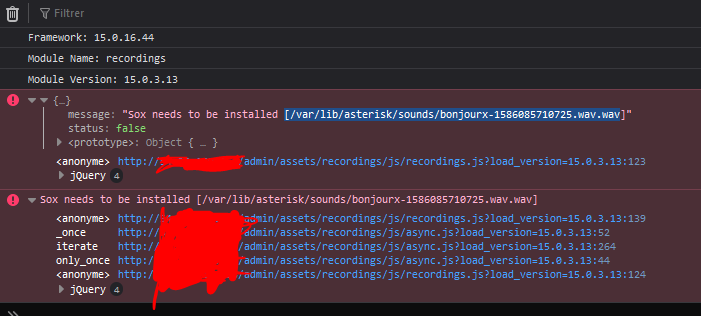Hi,
I would like upload .mp3 file on the Add New System Recording’s module. But, when I choose file it saying “unsupported format”. OK. On previous install with same configuration (asterisk & freepbx) it worked.
So, I upload .wav format. When I press “submit” button, it saying “If you are doing media conversions this can take a very long time, is that ok?”, I choose “Ok”, and it saying “There was an error, See the console for more details” (how to access console ? asterisk’s console was blank)
To resolve it, I tried to following this fix :
then add these lines to it…
[files]
astctlpermissions = 0660
astctlowner = asterisk
astctlgroup = pbx
astctl = asterisk.ctl
From other forum when the people have the same troubble.
My asterisk version is : Asterisk 16.9.0 (via asterisk -rvvv)
My freepbx version is FreePBX 15.0.16.44 (via web interface)
OS : Linux vps 4.9.0-12-amd64 #1 SMP Debian 4.9.210-1 (2020-01-20) x86_64 GNU/Linux
I followed tutorial from computingforgeeks to install freepbx from sources.
(I tried to following steps by official wiki, but it doesn’t work. I have to many errors.)
Thank for help