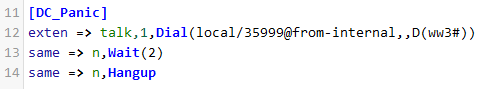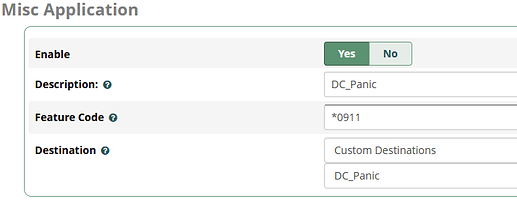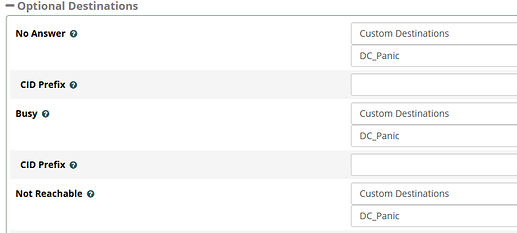Hello,
Summary:
I would like to create an extension that when dialed will close a relay (open a door).
Current working setup:
I have a SIP endpoint (Snom PA1) that is registered as “800”. Currently when the endpoint is dialed, it automatically answers. When pressing “1#, 2#, 3# or 4#” the device closes relay 1 through 4 respectively. IE: Opens a door. All that is working fine.
What I would like to create:
Dialing extension 801 makes a call to extension 800, waits 1 second, dials DTFM code 1#, waits 1 second, hangs up call.
Then dialing 802 makes a call to extension 800, waits 1 second, dials DTFM code 2#, waits 1 second, hangs up call.
and so on.
I assume this can be done by editing the extensions_custom.conf file. But I’m stuck on what text string is needed. I assume it would be something like, but with a code that actually works.
exten => 801,1,Dial(SIP/800,,D(ww1#))
Thanks in advance for your input.