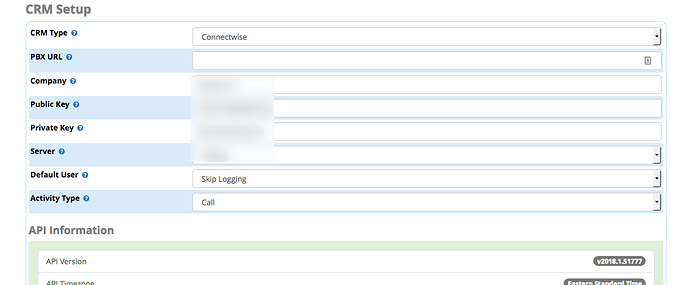I have purchased the CRM module but i do not see all the required fields for connectwise.
I only see PBX URL when CRM type = Connectwise
is this correct for the time being or should this be showing the API items for Connectwise.
Click submit and the other settings will appear.
I’ve run into the same issue with the module. Clicking submit when connectwise is selected does not provide any of the options on my system. All the other selections provide the additional menus.
Freepbx14
sangomacrm 13.0.4.7
I change to Salesforce and click submit it changes and gives me a heap of fields.
I then change to Connectwise and click submit it changes. to only “CRM Type” and “PBX URL.”
PBX Firmware:10.13.66-15
sangomacrm 13.0.4.6 and sangomacrm 13.0.4.7
Try it in safemode.
Our QA team checks all of these and I just verified in 13.0.4.7
And it works. It seems like it may be caching or some plugin
Hi I have tried in safe mode, no change.
I have built a new instance and applied my license to this build
PBX Firmware: 12.7.4-1710-1.sng7
sangomacrm 13.0.4.6 and sangomacrm 13.0.4.7
Same result with a fresh build on new host.
Hi I have tried in safe mode, no change.
I have built a new FPBX instance and applied my license to this build
PBX Firmware: 12.7.4-1710-1.sng7
sangomacrm 13.0.4.6 and sangomacrm 13.0.4.7
Same result with a fresh build on new host.
What can we do to get this resolved, i have paid for a module and it does not show what we need for the CW CRM.
https//support.sangoma.com open a commercial module ticket