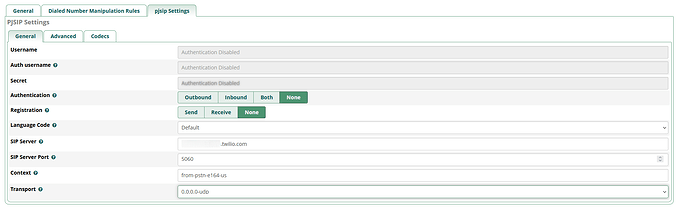Hi all
Trying to setup an outbound SIP trunk using Twilio SIP.
I have my ‘Outbound Route’ setup to catch anything prefixed with a 9 (no other dial plan settings in place) and push it down my Twilio ‘Trunk’. My Trunk is setup using:-
host=xxxxxxxxx.sip.twilio.com
type=peer
qualify=no
I didn’t specify any authentication details either in my SIP settings or at the Twilio end.
When I try and dial out from a SIP connected phone I get the following in the logs…
[2015-05-07 08:54:58] VERBOSE[30277][C-00000012] pbx.c: Executing [901736xxxxxx@from-internal:1] ResetCDR(“SIP/1576-00000016”, “”) in new stack
[2015-05-07 08:54:58] VERBOSE[30277][C-00000012] pbx.c: Executing [901736xxxxxx@from-internal:2] NoCDR(“SIP/1576-00000016”, “”) in new stack
[2015-05-07 08:54:58] VERBOSE[30277][C-00000012] pbx.c: Executing [901736xxxxxx@from-internal:3] Progress(“SIP/1576-00000016”, “”) in new stack
[2015-05-07 08:54:58] VERBOSE[30277][C-00000012] pbx.c: Executing [901736xxxxxx@from-internal:4] Wait(“SIP/1576-00000016”, “1”) in new stack
[2015-05-07 08:54:59] VERBOSE[30277][C-00000012] pbx.c: Executing [901736xxxxxx@from-internal:5] Progress(“SIP/1576-00000016”, “”) in new stack
[2015-05-07 08:54:59] VERBOSE[30277][C-00000012] pbx.c: Executing [901736xxxxxx@from-internal:6] Playback(“SIP/1576-00000016”, “silence/1&cannot-complete-as-dialed&check-number-dial-again,noanswer”) in new stack
[2015-05-07 08:54:59] VERBOSE[30277][C-00000012] file.c: <SIP/1576-00000016> Playing ‘silence/1.ulaw’ (language ‘en’)
[2015-05-07 08:55:00] VERBOSE[30277][C-00000012] file.c: <SIP/1576-00000016> Playing ‘cannot-complete-as-dialed.ulaw’ (language ‘en’)
[2015-05-07 08:55:02] VERBOSE[30277][C-00000012] file.c: <SIP/1576-00000016> Playing ‘check-number-dial-again.ulaw’ (language ‘en’)
[2015-05-07 08:55:04] VERBOSE[30277][C-00000012] pbx.c: Executing [901736xxxxxx@from-internal:7] Wait(“SIP/1576-00000016”, “1”) in new stack
[2015-05-07 08:55:05] VERBOSE[30277][C-00000012] pbx.c: Executing [901736xxxxxx@from-internal:8] Congestion(“SIP/1576-00000016”, “20”) in new stack
[2015-05-07 08:55:05] WARNING[30277][C-00000012] channel.c: Prodding channel ‘SIP/1576-00000016’ failed
[2015-05-07 08:55:05] VERBOSE[30277][C-00000012] pbx.c: Spawn extension (from-internal, 901736751576, 8) exited non-zero on ‘SIP/1576-00000016’
[2015-05-07 08:55:05] VERBOSE[30277][C-00000012] pbx.c: Executing [h@from-internal:1] Hangup(“SIP/1576-00000016”, “”) in new stack
[2015-05-07 08:55:05] VERBOSE[30277][C-00000012] pbx.c: Spawn extension (from-internal, h, 1) exited non-zero on ‘SIP/1576-00000016’
Basically it looks like it’s hanging up as it can’t get dial-tone. I’ve tried various different dial-out number formats as I know Twilio likes 44 in front of the numbers… but I don’t seem to be making any progress.
At this stage I’m not even sure the SIP trunk is even connecting to Twilio.
I have found (and read) this…
…but at this stage I want to keep my SIP setup as simple as possible to just prove it works. I have tried the config listed and got the same results in case anyone reading this was wondering. 
Any help would be very greatly appreciated.
Cheers
Mike