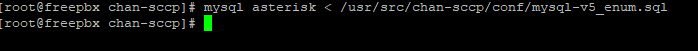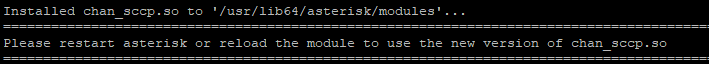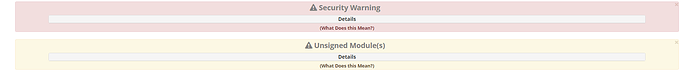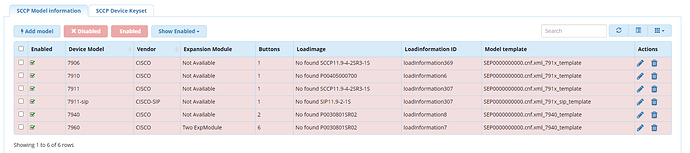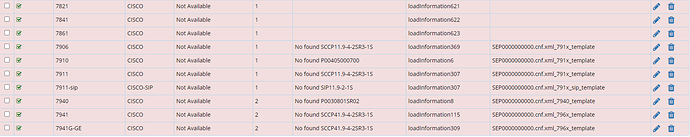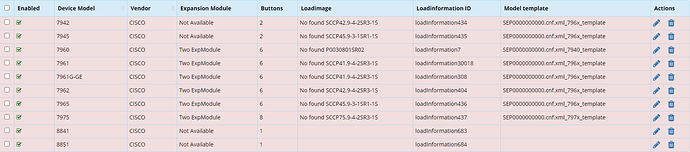So I can run the command without -p correct?
Yup - without the -p means without a password, which is how the root user is configured (unless someone has added a password to the root user).
Ok we are making progress! Again I can’t thank you enough Dave for helping me out with this! So I am getting a new error message.
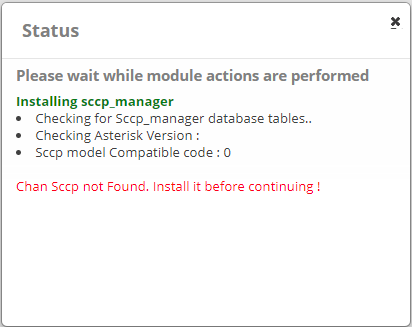
Here is my asterisk
I have installed the driver through command line.
I feel we are so close. Again thank you!!
I am happy to report that the SCCP Manager has installed successfully.
But I am now getting a security and unsigned warning.
If anyone can assist that would be fantastic. Thank You
There are three possible solutions:
- Click the ‘cancel’ “X” in the top right of the warning. It’s known.
- Wait for the author to get the code signed. I know he’s working on it, so it should happen soon.
- Sign the code yourself.
I’ve looked at doing this (signing the code myself) and I’ve just never jumped through the hoops. I suppose I should one of these days…
Ok great.
My next and hopefully last question is, how do I add the different phone models to the server? I need the 7961, 7941, 7942, 8841, and 7821 available and only have 6
Haha.
Click the “Enabled” pull-down and choose “All”. You might also click the “Disabled” button and list the disabled ones. Click the Pencil icon (far right on each entry) to edit.
IIRC, you have to specify the template name and LoadImage name for the system to enable the items. You also need to set the correct Load Image file names in your templates. Last I checked, just about every SCCP Cisco phone was listed on the “big list” and you can edit all of them. Some of the entries may be the same (7941 and 7942, for example) but I think you can set them up separately.
Experiment a little. You’re not going to hurt anything checking stuff out at this point. Use your hover icons to get more information, and remember that this is Open Source, so if you find something that needs help, you can help out.
Ok, again I can’t thank you enough for your help and patience thru this process. It is much appreciated
Ok I got a question. So I got my 7941 and 7961 registered to SCCP and are working great. I tried to register my 78221 and getting an unprovisioned. I noticed that the Model template is missing for the 78xx and 88xx series phones. I was wondering how to add them. Here is a couple screen snips
Thanks
Under the TFTP directory is the Templates directory. In there, you’ll find the “blank” templates for each model. Copy one of them as a “start” and modify it until it works for your 7821, You will need to have a template to be able to provision the phone (so the software can fill out the XML right).
You could also email PhantomVI and see if he’s gotten a template from someone else. I’m not going to be any help - I don’t have one.
This topic was automatically closed 31 days after the last reply. New replies are no longer allowed.