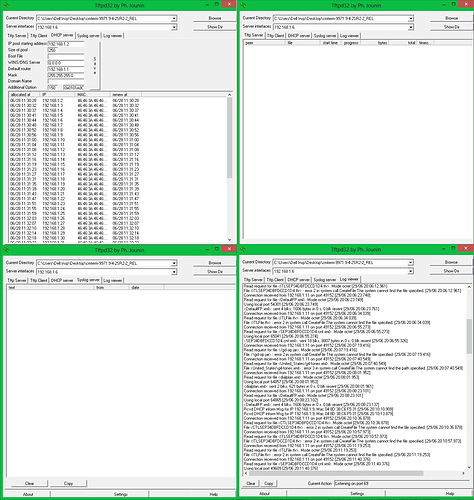Hello i bought a Cisco 9971 from ebay and was really good price. It powered up and no problems i try to go through the menu to set it up with my freepbx server. But i found out unlike my other Cisco device which is a Cisco spa adapter that has a web interface this one doesn’t. Sense I’m still a little new to freepbx only started a month ago i have no clue how to program this phone. I did a lot of google searches, Read a lot of webpages into i came across a website which i lost the link to and now i can’t find it told me the steps on how to set it up i saved the steps in notepad
Setting up a local tftp server:
1 Download a tftp server program to your computer. I personally like tftpd32
2 Download some firmware for the phone from cisco.com. In my case I needed some older firware for the 7970, so I grabbed file cmterm-7970_7971-sccp.7-0-1.zip. You will want the “Firmware files only” option.
3 Using a spare network switch, configure it for DHCP.
4 Plug your computer into the switch, and allow it to obtain an IP address.
5 Configure the DHCP option 150 on the network switch to point to your PC’s IP address.
6 Start the tftp program on your PC
7 Plug in the misbehaving phone.
8 When looking in the log files of the tftp server, you should see the phone requesting files. You can see from the 8 screenshot below that it was requesting the “term70.default.load” file, and not finding it.
9 Now, unzip the firmware files you downloaded, put them in the tftp server’s root directory, and restart the tftp server
10 Power cycle the phone, and you should see it come back and request (and find) several different firmware files
11 Once it’s up and running, you should be able to put it on your production network and have it successfully upgrade to your production firmware version.
Then it told me for my phone i need to do.
Resetting Cisco 9951, 9971 IP phone
These phones have a number of reset options under the admin settings (Administrator Settings > Reset Settings > All Settings), however if your phone isn’t working, or there is an admin password, you won’t be able to access those. In that case try this:
1 Unplug the phone
2 Press the # key and plug the phone back in
3 When you see the MUTE light turn on (RED), key in the sequence 123456789*0#
4 The phone will restartAnd that was all. I did all this and nothing happen. So i went into the phone and administration settings Ethernet settings and then i went into IPV4 settings and seen a setting for TFTP so i put the TFTP address of my pc where the TFTP32 program is at. Then some how i see on the Log viewer of the TFTP a lot of stuff came up also with the address and mac address of my phone. But nothing changed
here is a log of what is going on.
Rcvd DHCP Discover Msg for IP 0.0.0.0, Mac 34:DB:FD:CC:D1:D4 [29/06 19:59:54.063]
Client requested address 0.0.0.68 [29/06 19:59:54.063]
no more address or address previously allocated by another server [29/06 19:59:54.063]
Rcvd DHCP Rqst Msg for IP 0.0.0.0, Mac 34:DB:FD:CC:D1:D4 [29/06 19:59:55.399]
Rcvd DHCP Rqst Msg for IP 0.0.0.0, Mac 34:DB:FD:CC:D1:D4 [29/06 20:03:10.984]
Rcvd DHCP Discover Msg for IP 0.0.0.0, Mac 34:DB:FD:CC:D1:D4 [29/06 20:03:14.768]
Client requested address 0.0.0.68 [29/06 20:03:14.768]
no more address or address previously allocated by another server [29/06 20:03:14.768]
Rcvd DHCP Discover Msg for IP 0.0.0.0, Mac 34:DB:FD:CC:D1:D4 [29/06 20:03:15.071]
Client requested address 0.0.0.68 [29/06 20:03:15.071]
no more address or address previously allocated by another server [29/06 20:03:15.071]
Rcvd DHCP Rqst Msg for IP 0.0.0.0, Mac 34:DB:FD:CC:D1:D4 [29/06 20:03:17.524]
Connection received from 192.168.1.11 on port 49152 [29/06 20:03:45.057]
Read request for file <CTLSEP34DBFDCCD1D4.tlv>. Mode octet [29/06 20:03:45.057]
File <CTLSEP34DBFDCCD1D4.tlv> : error 2 in system call CreateFile The system cannot find the file specified. [29/06 20:03:45.057]
Connection received from 192.168.1.11 on port 49152 [29/06 20:04:06.272]
Read request for file <ITLSEP34DBFDCCD1D4.tlv>. Mode octet [29/06 20:04:06.272]
File <ITLSEP34DBFDCCD1D4.tlv> : error 2 in system call CreateFile The system cannot find the file specified. [29/06 20:04:06.272]
Connection received from 192.168.1.11 on port 49152 [29/06 20:04:27.381]
Read request for file <ITLFile.tlv>. Mode octet [29/06 20:04:27.382]
File <ITLFile.tlv> : error 2 in system call CreateFile The system cannot find the file specified. [29/06 20:04:27.382]
Connection received from 192.168.1.11 on port 49152 [29/06 20:04:48.624]
Read request for file <SEP34DBFDCCD1D4.cnf.xml>. Mode octet [29/06 20:04:48.624]
Using local port 51479 [29/06 20:04:48.624]
<SEP34DBFDCCD1D4.cnf.xml>: sent 18 blks, 8807 bytes in 1 s. 0 blk resent [29/06 20:04:49.422]
Connection received from 192.168.1.11 on port 49152 [29/06 20:05:20.131]
Read request for file </gd-sip.jar>. Mode octet [29/06 20:05:20.131]
File <\gd-sip.jar> : error 2 in system call CreateFile The system cannot find the file specified. [29/06 20:05:20.131]
Connection received from 192.168.1.11 on port 49152 [29/06 20:05:41.286]
Read request for file <United_States/g4-tones.xml>. Mode octet [29/06 20:05:41.287]
File <United_States\g4-tones.xml> : error 3 in system call CreateFile The system cannot find the path specified. [29/06 20:05:41.287]
Connection received from 192.168.1.11 on port 49152 [29/06 20:05:51.722]
Read request for file <CTLSEP34DBFDCCD1D4.tlv>. Mode octet [29/06 20:05:51.722]
File <CTLSEP34DBFDCCD1D4.tlv> : error 2 in system call CreateFile The system cannot find the file specified. [29/06 20:05:51.722]
Connection received from 192.168.1.11 on port 49152 [29/06 20:06:02.659]
Read request for file <dialplan.xml>. Mode octet [29/06 20:06:02.660]
Using local port 56480 [29/06 20:06:02.661]
<dialplan.xml>: sent 2 blks, 621 bytes in 0 s. 0 blk resent [29/06 20:06:02.667]
Connection received from 192.168.1.11 on port 49152 [29/06 20:06:12.961]
Read request for file <ITLSEP34DBFDCCD1D4.tlv>. Mode octet [29/06 20:06:12.961]
File <ITLSEP34DBFDCCD1D4.tlv> : error 2 in system call CreateFile The system cannot find the file specified. [29/06 20:06:12.961]
Connection received from 192.168.1.11 on port 49152 [29/06 20:06:23.748]
Read request for file <DefaultFP.xml>. Mode octet [29/06 20:06:23.749]
Using local port 54301 [29/06 20:06:23.749]
<DefaultFP.xml>: sent 4 blks, 1606 bytes in 0 s. 0 blk resent [29/06 20:06:23.761]
Connection received from 192.168.1.11 on port 49152 [29/06 20:06:34.039]
Read request for file <ITLFile.tlv>. Mode octet [29/06 20:06:34.039]
File <ITLFile.tlv> : error 2 in system call CreateFile The system cannot find the file specified. [29/06 20:06:34.039]
Connection received from 192.168.1.11 on port 49152 [29/06 20:06:55.273]
Read request for file <SEP34DBFDCCD1D4.cnf.xml>. Mode octet [29/06 20:06:55.273]
Using local port 65041 [29/06 20:06:55.274]
<SEP34DBFDCCD1D4.cnf.xml>: sent 18 blks, 8807 bytes in 0 s. 0 blk resent [29/06 20:06:55.326]
Connection received from 192.168.1.11 on port 49152 [29/06 20:07:19.416]
Read request for file </gd-sip.jar>. Mode octet [29/06 20:07:19.416]
File <\gd-sip.jar> : error 2 in system call CreateFile The system cannot find the file specified. [29/06 20:07:19.416]
Connection received from 192.168.1.11 on port 49152 [29/06 20:07:40.549]
Read request for file <United_States/g4-tones.xml>. Mode octet [29/06 20:07:40.549]
File <United_States\g4-tones.xml> : error 3 in system call CreateFile The system cannot find the path specified. [29/06 20:07:40.549]
Connection received from 192.168.1.11 on port 49152 [29/06 20:08:01.952]
Read request for file <dialplan.xml>. Mode octet [29/06 20:08:01.953]
Using local port 64857 [29/06 20:08:01.953]
<dialplan.xml>: sent 2 blks, 621 bytes in 0 s. 0 blk resent [29/06 20:08:01.961]
Connection received from 192.168.1.11 on port 49152 [29/06 20:08:23.101]
Read request for file <DefaultFP.xml>. Mode octet [29/06 20:08:23.101]
Using local port 64865 [29/06 20:08:23.102]
<DefaultFP.xml>: sent 4 blks, 1606 bytes in 0 s. 0 blk resent [29/06 20:08:23.137]
Rcvd DHCP inform Msg for IP 192.168.1.9, Mac 04:8D:38:C6:F5:31 [29/06 20:10:10.909]
Rcvd DHCP inform Msg for IP 192.168.1.9, Mac 04:8D:38:C6:F5:31 [29/06 20:10:13.879]
Connection received from 192.168.1.11 on port 49152 [29/06 20:10:36.878]
Read request for file <CTLSEP34DBFDCCD1D4.tlv>. Mode octet [29/06 20:10:36.878]
File <CTLSEP34DBFDCCD1D4.tlv> : error 2 in system call CreateFile The system cannot find the file specified. [29/06 20:10:36.878]
Connection received from 192.168.1.11 on port 49152 [29/06 20:10:57.973]
Read request for file <ITLSEP34DBFDCCD1D4.tlv>. Mode octet [29/06 20:10:57.973]
File <ITLSEP34DBFDCCD1D4.tlv> : error 2 in system call CreateFile The system cannot find the file specified. [29/06 20:10:57.973]
Connection received from 192.168.1.11 on port 49152 [29/06 20:11:19.253]
Read request for file <ITLFile.tlv>. Mode octet [29/06 20:11:19.253]
File <ITLFile.tlv> : error 2 in system call CreateFile The system cannot find the file specified. [29/06 20:11:19.253]
Connection received from 192.168.1.11 on port 49152 [29/06 20:11:40.376]
Read request for file <SEP34DBFDCCD1D4.cnf.xml>. Mode octet [29/06 20:11:40.376]
Using local port 49609 [29/06 20:11:40.376]
<SEP34DBFDCCD1D4.cnf.xml>: sent 18 blks, 8807 bytes in 0 s. 0 blk resent [29/06 20:11:40.451]
Connection received from 192.168.1.11 on port 49152 [29/06 20:12:04.977]
Read request for file </gd-sip.jar>. Mode octet [29/06 20:12:04.977]
File <\gd-sip.jar> : error 2 in system call CreateFile The system cannot find the file specified. [29/06 20:12:04.977]
Connection received from 192.168.1.11 on port 49152 [29/06 20:12:26.692]
Read request for file <United_States/g4-tones.xml>. Mode octet [29/06 20:12:26.708]
File <United_States\g4-tones.xml> : error 3 in system call CreateFile The system cannot find the path specified. [29/06 20:12:26.708]
Connection received from 192.168.1.11 on port 49152 [29/06 20:12:48.238]
Read request for file <dialplan.xml>. Mode octet [29/06 20:12:48.238]
Using local port 58488 [29/06 20:12:48.238]
<dialplan.xml>: sent 2 blks, 621 bytes in 0 s. 0 blk resent [29/06 20:12:48.238]
Connection received from 192.168.1.11 on port 49152 [29/06 20:13:09.352]
Read request for file <DefaultFP.xml>. Mode octet [29/06 20:13:09.353]
Using local port 60804 [29/06 20:13:09.353]
<DefaultFP.xml>: sent 4 blks, 1606 bytes in 0 s. 0 blk resent [29/06 20:13:09.367]
Connection received from 192.168.1.11 on port 49152 [29/06 20:14:51.407]
Read request for file <CTLSEP34DBFDCCD1D4.tlv>. Mode octet [29/06 20:14:51.408]
File <CTLSEP34DBFDCCD1D4.tlv> : error 2 in system call CreateFile The system cannot find the file specified. [29/06 20:14:51.408]
Connection received from 192.168.1.11 on port 49152 [29/06 20:15:12.524]
Read request for file <ITLSEP34DBFDCCD1D4.tlv>. Mode octet [29/06 20:15:12.524]
File <ITLSEP34DBFDCCD1D4.tlv> : error 2 in system call CreateFile The system cannot find the file specified. [29/06 20:15:12.524]
Connection received from 192.168.1.11 on port 49152 [29/06 20:15:34.480]
Read request for file <ITLFile.tlv>. Mode octet [29/06 20:15:34.480]
File <ITLFile.tlv> : error 2 in system call CreateFile The system cannot find the file specified. [29/06 20:15:34.480]
Connection received from 192.168.1.11 on port 49152 [29/06 20:15:55.745]
Read request for file <SEP34DBFDCCD1D4.cnf.xml>. Mode octet [29/06 20:15:55.745]
Using local port 62452 [29/06 20:15:55.746]
<SEP34DBFDCCD1D4.cnf.xml>: sent 18 blks, 8807 bytes in 0 s. 0 blk resent [29/06 20:15:55.811]
Connection received from 192.168.1.11 on port 49152 [29/06 20:16:19.860]
Read request for file </gd-sip.jar>. Mode octet [29/06 20:16:19.860]
File <\gd-sip.jar> : error 2 in system call CreateFile The system cannot find the file specified. [29/06 20:16:19.860]
Connection received from 192.168.1.11 on port 49152 [29/06 20:16:41.397]
Read request for file <United_States/g4-tones.xml>. Mode octet [29/06 20:16:41.397]
File <United_States\g4-tones.xml> : error 3 in system call CreateFile The system cannot find the path specified. [29/06 20:16:41.397]
Connection received from 192.168.1.11 on port 49152 [29/06 20:17:03.058]
Read request for file <dialplan.xml>. Mode octet [29/06 20:17:03.058]
Using local port 55474 [29/06 20:17:03.058]
<dialplan.xml>: sent 2 blks, 621 bytes in 0 s. 0 blk resent [29/06 20:17:03.058]
Connection received from 192.168.1.11 on port 49152 [29/06 20:17:24.157]
Read request for file <DefaultFP.xml>. Mode octet [29/06 20:17:24.173]
Using local port 51164 [29/06 20:17:24.173]
<DefaultFP.xml>: sent 4 blks, 1606 bytes in 0 s. 0 blk resent [29/06 20:17:24.266]
Connection received from 192.168.1.11 on port 49152 [29/06 20:19:46.372]
Read request for file <CTLSEP34DBFDCCD1D4.tlv>. Mode octet [29/06 20:19:46.372]
File <CTLSEP34DBFDCCD1D4.tlv> : error 2 in system call CreateFile The system cannot find the file specified. [29/06 20:19:46.372]
Connection received from 192.168.1.11 on port 49152 [29/06 20:20:08.517]
Read request for file <ITLSEP34DBFDCCD1D4.tlv>. Mode octet [29/06 20:20:08.518]
File <ITLSEP34DBFDCCD1D4.tlv> : error 2 in system call CreateFile The system cannot find the file specified. [29/06 20:20:08.518]
Connection received from 192.168.1.11 on port 49152 [29/06 20:20:29.612]
Read request for file <ITLFile.tlv>. Mode octet [29/06 20:20:29.612]
File <ITLFile.tlv> : error 2 in system call CreateFile The system cannot find the file specified. [29/06 20:20:29.612]
Connection received from 192.168.1.11 on port 49152 [29/06 20:20:50.835]
Read request for file <SEP34DBFDCCD1D4.cnf.xml>. Mode octet [29/06 20:20:50.835]
Using local port 59343 [29/06 20:20:50.835]
<SEP34DBFDCCD1D4.cnf.xml>: sent 18 blks, 8807 bytes in 0 s. 0 blk resent [29/06 20:20:50.944]
Connection received from 192.168.1.11 on port 49152 [29/06 20:21:17.090]
Read request for file </gd-sip.jar>. Mode octet [29/06 20:21:17.090]
File <\gd-sip.jar> : error 2 in system call CreateFile The system cannot find the file specified. [29/06 20:21:17.090]
Connection received from 192.168.1.11 on port 49152 [29/06 20:21:38.718]
Read request for file <United_States/g4-tones.xml>. Mode octet [29/06 20:21:38.718]
File <United_States\g4-tones.xml> : error 3 in system call CreateFile The system cannot find the path specified. [29/06 20:21:38.718]
Connection received from 192.168.1.11 on port 49152 [29/06 20:22:00.205]
Read request for file <dialplan.xml>. Mode octet [29/06 20:22:00.206]
Using local port 59348 [29/06 20:22:00.206]
<dialplan.xml>: sent 2 blks, 621 bytes in 0 s. 0 blk resent [29/06 20:22:00.237]
Connection received from 192.168.1.11 on port 49152 [29/06 20:22:21.352]
Read request for file <DefaultFP.xml>. Mode octet [29/06 20:22:21.352]
Using local port 59350 [29/06 20:22:21.353]
<DefaultFP.xml>: sent 4 blks, 1606 bytes in 0 s. 0 blk resent [29/06 20:22:21.362]
Rcvd DHCP Rqst Msg for IP 0.0.0.0, Mac 50:1A:C5:5D:4B:96 [29/06 20:22:36.078]
I’m now lost on what to do next or how to try to figure this out can someone please help me out? Thank you.