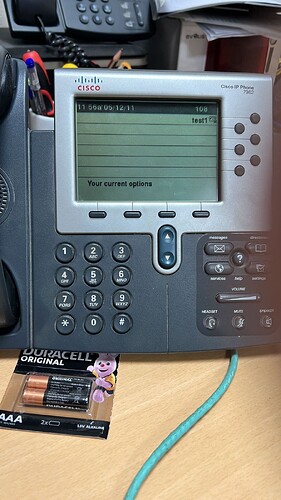Does the phone show the correct date/time? If not, and assuming that you have a working NTP server at 10.10.14.2, there is likely a network issue that is also affecting communication with the PBX. The log entries show ~21:53, which seems weird, since (according to the forum) you posted it at ~15:29 AST.
No in phone both date and time is not correct, 10.10.14.2 is my domain controller just trying to get time from their also in phone phone label also not changing according to config file and if my TFTP server is open phone continuously pulling config files
Have you confirmed that 10.10.14.18 is the correct address of your PBX?
yes, absolutely
How are you capturing for Wireshark?
Both phone and laptop is connecting same network through POE switch and phone ip is 10.10.14.62 . from this IP no traffic
phone display
There ist a lot of stuff within the XML File you don’t need.
I modified a file of mine, working well with my FreePBX. I’m using SIPPort 5060 with UDP. No Secure, no TCP. Both PJSip and older SIP works fine. Feel free to modify with your parameters.
Here ist the file:
<?xml version="1.0" encoding="UTF-8"?> true SIP cisco cisco 1 D.M.YYYY Arabian Standard/Daylight Time 10.10.4.2 Unicast 2000 5060 5061 10.10.14.18 true 0SIP45.9-4-2SR3-1S
false
false
0
1
0
0
0
0
1
22
0
1
1
07:00
18:00
00:05
1
2
1
http://10.10.14.18/ciscoauth.php
http://10.10.14.18/directory.php
96
0
96
2
0
3804
false
<sipCallFeatures>
<cnfJoinEnabled>true</cnfJoinEnabled>
<callForwardURI>x--serviceuri-cfwdall</callForwardURI>
<callPickupURI>x-cisco-serviceuri-pickup</callPickupURI>
<callPickupListURI>x-cisco-serviceuri-opickup</callPickupListURI>
<callPickupGroupURI>x-cisco-serviceuri-gpickup</callPickupGroupURI>
<meetMeServiceURI>x-cisco-serviceuri-meetme</meetMeServiceURI>
<abbreviatedDialURI>x-cisco-serviceuri-abbrdial</abbreviatedDialURI>
<rfc2543Hold>false</rfc2543Hold>
<callHoldRingback>0</callHoldRingback>
<localCfwdEnable>true</localCfwdEnable>
<semiAttendedTransfer>true</semiAttendedTransfer>
<anonymousCallBlock>0</anonymousCallBlock>
<callerIdBlocking>0</callerIdBlocking>
<dndControl>0</dndControl>
<remoteCcEnable>true</remoteCcEnable>
</sipCallFeatures>
<sipStack>
<sipInviteRetx>6</sipInviteRetx>
<sipRetx>10</sipRetx>
<timerInviteExpires>180</timerInviteExpires>
<timerRegisterExpires>3600</timerRegisterExpires>
<timerRegisterDelta>5</timerRegisterDelta>
<timerKeepAliveExpires>120</timerKeepAliveExpires>
<timerSubscribeExpires>120</timerSubscribeExpires>
<timerSubscribeDelta>5</timerSubscribeDelta>
<timerT1>500</timerT1>
<timerT2>4000</timerT2>
<maxRedirects>70</maxRedirects>
<remotePartyID>false</remotePartyID>
<userInfo>None</userInfo>
</sipStack>
<autoAnswerTimer>1</autoAnswerTimer>
<autoAnswerAltBehavior>false</autoAnswerAltBehavior>
<autoAnswerOverride>true</autoAnswerOverride>
<transferOnhookEnabled>false</transferOnhookEnabled>
<enableVad>false</enableVad>
<preferredCodec>none</preferredCodec>
<dtmfAvtPayload>101</dtmfAvtPayload>
<dtmfDbLevel>3</dtmfDbLevel>
<dtmfOutofBand>avt</dtmfOutofBand>
<alwaysUsePrimeLine>false</alwaysUsePrimeLine>
<alwaysUsePrimeLineVoiceMail>false</alwaysUsePrimeLineVoiceMail>
<kpml>3</kpml>
<natEnabled>false</natEnabled>
<natAddress></natAddress>
<stutterMsgWaiting>0</stutterMsgWaiting>
<callStats>false</callStats>
<silentPeriodBetweenCallWaitingBursts>10</silentPeriodBetweenCallWaitingBursts>
<disableLocalSpeedDialConfig>false</disableLocalSpeedDialConfig>
<startMediaPort>16384</startMediaPort>
<stopMediaPort>32766</stopMediaPort>
<voipControlPort>5060</voipControlPort>
<dscpForAudio>184</dscpForAudio>
<ringSettingBusyStationPolicy>0</ringSettingBusyStationPolicy>
<dialTemplate>dialplan.xml</dialTemplate>
<phoneLabel>IT Department</phoneLabel>
<sipLines>
<line button="1">
<featureID>9</featureID>
<featureLabel>701</featureLabel>
<name>701</name>
<displayName>701</displayName>
<contact>701</contact>
<proxy>USECALLMANAGER</proxy>
<port>5060</port>
<autoAnswer>
<autoAnswerEnabled>2</autoAnswerEnabled>
</autoAnswer>
<callWaiting>3</callWaiting>
<authName>701</authName>
<authPassword>Cisco701</authPassword>
<sharedLine>false</sharedLine>
<messageWaitingLampPolicy>1</messageWaitingLampPolicy>
<messagesNumber>**600</messagesNumber>
<ringSettingIdle>4</ringSettingIdle>
<ringSettingActive>5</ringSettingActive>
<forwardCallInfoDisplay>
<callerName>true</callerName>
<callerNumber>true</callerNumber>
<redirectedNumber>true</redirectedNumber>
<dialedNumber>true</dialedNumber>
</forwardCallInfoDisplay>
</line>
<line button="2">
<featureID>2</featureID>
<featureLabel>User Target1</featureLabel>
<speedDialNumber>702</speedDialNumber>
</line>
</sipLines>
German_Germany
Germany
64
3.3.0.0(1)
sorry, here is the link for this file
https://pastebin.freepbx.org/view/e0b45127
hi,
Thanks for file, now i am facing another issue like i went hard reset for phone •( Hard Reset (format flash): 3491672850#* ) after that phone is not turning on . Do u have any idea how i can make phone boot
Hard Reset isn’t a good idea, if you don’t have a firmeware.
Try Factory Reset:
- unlink phone from switch, to turn power off
- press # key while conneting again, continue pressing #-key until flashing all line-LEDs
- insert reset keys: 123456789*0#
the phone will go back to factory reset and will boot again. DON’T DISCONNECT POWER during this prozess. It will damage the firmware and your phone probably is trashing.
A simple reboot will work with calling setup menue via phone menu. after choosing menue insert keys: # an the reboot will prozess
good luke
unfortunately i already done hard reset, i have a firmware but phone not booting and also not connecting in network. Any solution?
Possibly,
will help.
With the phone connected directly to a computer (using a crossover cable and/or PoE inserter if needed), what packets, if any, are sent by the phone?
If none, can you set up static ARP for its MAC address and ping it?
If not, what options, if any, appear on the phone display?
If none, IMO you should consider the phone bricked and get another, preferably one less user hostile.
hi,
can i use same xml file for 7945 device also? and current firmware is **sip.9-3-1 . is any changes we need to make in xml file. please guide me
hi
you can use the same xml-file. items not present or compatible with the 7945 will be ignored.
the firmeware ist the same.
Pay attention for the firmeware, useally these type of phone ist delivered with SSCP Firmeware, what is present within the filename and won’t work with your freepbx.
hi,
I managed to load sip firmware 9-3-1 and tried load xml that you shared but still phone is not provisioned ,and i getting error continuously from TFTP server.
Error TFTP server
https://pastebin.freepbx.org/view/062aedd4
This topic was automatically closed 31 days after the last reply. New replies are no longer allowed.