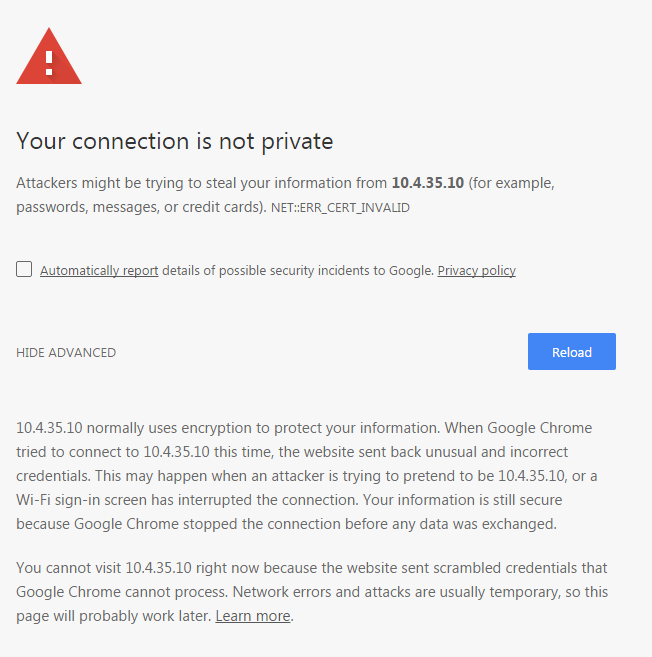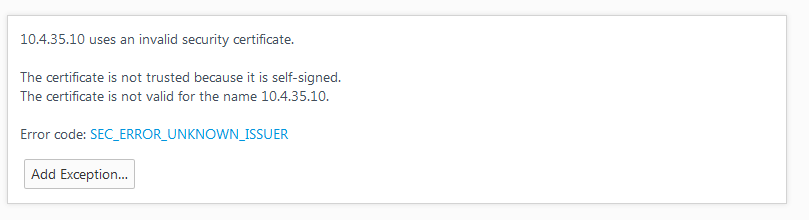Setting up https access to FPBX GUI, but Google Chrome is reporting, that the website sent back unusual and incorrect credentials:
I have to add exception in Firefox, but that’s not really practical.
Hi,
But absolutely normal, a self-signed certificate is not endorsed by any certificate authority…
You have a few choices…
- Stay with this…
- Go with a variant of this in which you do your own certificate backed by your own CA (Certificate Authority)… This let’s you do this for many servers without having to add an exception for each one of them… However, since it is your own CA no browser knows about it so you need to load the root certificate manually or find a way to automatize this (there are tools for that…).
- Generate a Let’s Encrypt certificate… These cost nothing and are recognized by all recent browsers AFAIK… Their cons? You need to run a job to keep them valid because they are only valid for 3 months at a time and the Let’s Encrypt server needs access to your PBX HTTP server which might or might not be acceptable to you… They need to be done for a real domain, not a phony internal one AFAIK…
- Buy a normal certificate valid for one year. Comodo has some for around $10 USD and they are recognized on all current browsers AFAIK… You don’t need to make your PBX externally accessible. They need to be done for a real domain, not a phony internal one…
Have a nice day,
Nick
1 Like