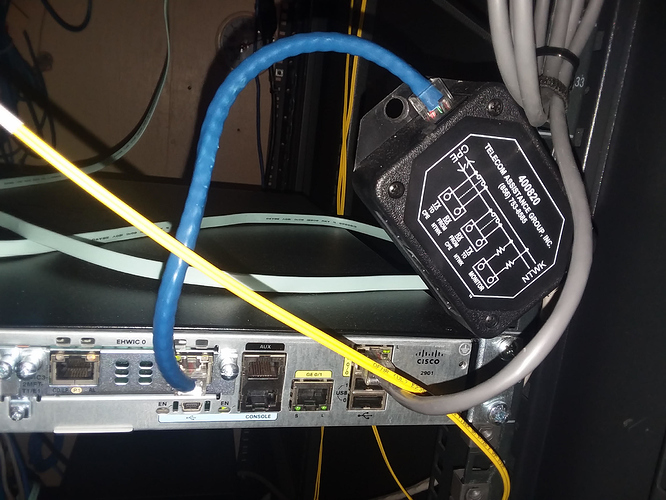Currently, our phone system after only 5-10 seconds into a call with anything outside our system will have choppy audio over the line. I reset the Adtran units and restarted the PBX about 17 hours ago and this issue is still persisting. I also checked the physical connections between the Adtrans, PBX server, and internal switches for analog phones, nothing off there either. Nothing has changed in our network recently. I’m open to suggestions.
Tell us more about your basic network setup. For example, you’re using an Adtran, so that implies you’re inbound line is probably ISDN or a T1. How is that connected to the PBX?
You have analog phones, so how are those connected to the PBX? Tell us more about the switches.
Have you updated anything in the system lately?
The call is fine for the first 10 seconds or so, so it’s got to be something that responds to traffic, like a switch with a connection looped back or the machine running out of disk space. Without more details on the actual construction of the network, though, it’s going to be really hard to help you trouble shoot. Also, a log extract from the /var/log/asterisk/full log pasted into pastebin.freepbx.org for the time around a call might help diagnose the problem if the PBX is part of the problem.
The analog lines come in from the guest rooms into the main server room, from there, each one connects from an RJ45 to one switch. Same goes for the adtran units, the PBX also attaches to that switch at the top of the cabinet. The Adtran itself connects to a device that plugs into spectrum equipment, the Phone server closet’s switch connects to our MAIN switch cabinet and from there, is sent out from ANOTHER spectrum device. It may be an issue with spectrum possibly, as internal calls aren’t suffering from this issue, but they WERE yesterday. Attached is the paste bin.
What kind of switch? You are in the realm where it means three different things depending whether it’s a network switch, a telephone switch, or a channel bank.
I’m having a lot of trouble figuring out how this could work. To start with, What do you mean by an analog phone? You say that it plugs into a switch, which leads me to believe that your plugging the phone into a network switch, but you can’t plug an analog phone into a network switch. What are the model numbers of the ancillary equipment? Knowing that might help us get closer to understanding what you’re doing.
Adtran makes a couple hundred pieces of equipment that perform a few dozen different telephony functions. Spectrum is the same thing. Your description doesn’t begin to describe what you’re having trouble with in terms of the possible equipment failures.
To rule out the PBX, log into the FreePBX console as ‘root’ and type ‘df’. This will give you the PBX’s disk usage. If any of those are full (at or above 100% utilitization), you need to clear some disk space. If that isn’t the problem, you might need to look other places.
Right now though, I’m guessing.
Currently, none of the disks are anywhere near full.
To specify, the analog phones plug into a phone switch, and from the phone switch, there is an RJ45 port on the rear, a line from there runs to our network switch, that is connected to our main network switch.
The phone switch is a AudioCodes model MP124/FXS/AC
The network switches are cisco 2950s
Adtran models 924 & 908
The adtran feeds into the spectrum Cisco 2901 Router via a connector that came with spectrum equipment
I hope this helps you, I have to clock out soon and will return tomorrow at 9:00 AM EST
OK, your telephone switch is 24 port channel bank. It converts your phone from analog to SIP. This device then connects through the Cisco network to your PBX. The PBX is connected to the other Cisco switch which connects to your inbound ISDN/T1 line through that monitoring jack.
If the problem is outside the local network (calls between rooms are normal) then the problem is in one of the Cisco’s or the outbound T1/Adtrans.
The /var/log/asterisk/full log on the PBX will give you any indications on what might be transpiring, but from your description, I’d say it’s time to look at the Adtrans or the 2901 router as your probable culprits. Another possibility is that one of the automation computers in your network is causing a lot of traffic.
I doubt your PBX has anything to do with the problem, but let us know what other troubleshooting steps you want to take.
So far, all the inbound calls started working near the front desk. I’ll go ahead and close this post once I can confirm all the phones are working. I think this may have been a spectrum issue
Alright, the choppy audio went away after resetting some equipment. The issue appears to have been that some switches were just on for too long and needed a break. Thank you again for your assistance!
This topic was automatically closed 7 days after the last reply. New replies are no longer allowed.