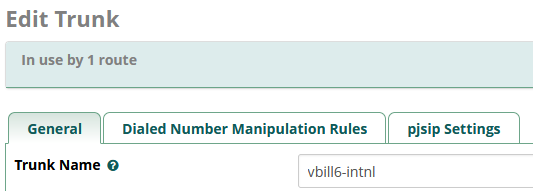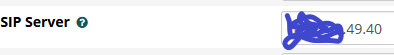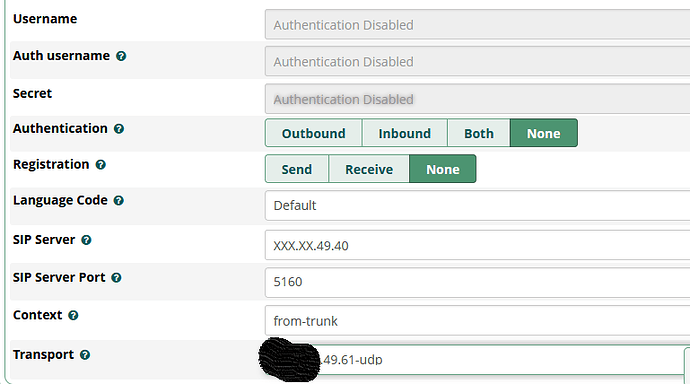OK, looks like the sending server is not striping off 011 and not adding the prefix even though the trunk is set to add the prefix and strip off 011 and that is why outbound overseas calls are failing…
<— SIP read from UDP:XX.XX.49.61:5160 —>
INVITE sip:[email protected]:5060 SIP/2.0
Via: SIP/2.0/UDP XX.XX.49.61:5160;rport;branch=z9hG4bKPj80e72917-95e1-40fe-9830-f0848f613c0b
From: “LAMER” sip:[email protected];tag=45a22e26-77ea-43e1-9afa-241d4f3ea63a
To: sip:[email protected]
Contact: sip:[email protected]:5160
Call-ID: 71c4eb5a-2107-4f4c-bedb-d206f969a0b2
CSeq: 32662 INVITE
Allow: OPTIONS, INVITE, ACK, BYE, CANCEL, UPDATE, PRACK, REGISTER, SUBSCRIBE, NOTIFY, PUBLISH, MESSAGE, REFER
Supported: 100rel, timer, replaces, norefersub
Session-Expires: 1800
Min-SE: 90
P-Asserted-Identity: “LAMER” sip:[email protected]
Remote-Party-ID: “LAMER” sip:[email protected];party=calling;privacy=off;screen=no
Max-Forwards: 70
User-Agent: FPBX-16.0.40(16.8)
Content-Type: application/sdp
Content-Length: 239
v=0
o=- 1560356810 1560356810 IN IP4 XX.XX.49.61
s=Asterisk
c=IN IP4 XX.XX.49.61
t=0 0
m=audio 18262 RTP/AVP 0 101
a=rtpmap:0 PCMU/8000
a=rtpmap:101 telephone-event/8000
a=fmtp:101 0-16
a=ptime:20
a=maxptime:150
a=sendrecv
<------------->
— (17 headers 12 lines) —
Sending to XX.XX.49.61:5160 (no NAT)
Sending to XX.XX.49.61:5160 (no NAT)
Using INVITE request as basis request - 71c4eb5a-2107-4f4c-bedb-d206f969a0b2
[2023-05-09 03:39:07] WARNING[1850][C-000006d0]: chan_sip.c:31440 build_peer: ‘’ is not a valid RTP hold time at line 0. Using default.
[2023-05-09 03:39:07] WARNING[1850][C-000006d0]: chan_sip.c:31445 build_peer: ‘’ is not a valid RTP hold time at line 0. Using default.
[2023-05-09 03:39:07] WARNING[1850][C-000006d0]: chan_sip.c:31277 build_peer: no value given for outbound proxy on line 0 of sip.conf
Found peer ‘6160775458’ for ‘+1XXX3504975’ from XX.XX.49.61:5160
Found RTP audio format 0
Found RTP audio format 101
Found audio description format PCMU for ID 0
Found audio description format telephone-event for ID 101
Capabilities: us - (ulaw), peer - audio=(ulaw)/video=(nothing)/text=(nothing), combined - (ulaw)
Non-codec capabilities (dtmf): us - 0x1 (telephone-event|), peer - 0x1 (telephone-event|), combined - 0x1 (telephone-event|)
Peer audio RTP is at port XX.XX.49.61:18262
Looking for 011972553313494 in a2billing (domain XX.XX.49.40)
sip_route_dump: route/path hop: sip:[email protected]:5160
<— Transmitting (no NAT) to XX.XX.49.61:5160 —>
SIP/2.0 100 Trying
Via: SIP/2.0/UDP XX.XX.49.61:5160;branch=z9hG4bKPj80e72917-95e1-40fe-9830-f0848f613c0b;received=XX.XX.49.61;rport=5160
From: “LAMER” sip:[email protected];tag=45a22e26-77ea-43e1-9afa-241d4f3ea63a
To: sip:[email protected]
Call-ID: 71c4eb5a-2107-4f4c-bedb-d206f969a0b2
CSeq: 32662 INVITE
Server: FPBX-13.0.197.31(13.14.0)
Allow: INVITE, ACK, CANCEL, OPTIONS, BYE, REFER, SUBSCRIBE, NOTIFY, INFO, PUBLISH, MESSAGE
Supported: replaces, timer
Session-Expires: 1800;refresher=uas
Contact: sip:[email protected]:5060
Content-Length: 0
<------------>
[2023-05-09 03:39:07] WARNING[1850][C-000006d0]: chan_sip.c:31440 build_peer: ‘’ is not a valid RTP hold time at line 0. Using default.
[2023-05-09 03:39:07] WARNING[1850][C-000006d0]: chan_sip.c:31445 build_peer: ‘’ is not a valid RTP hold time at line 0. Using default.
[2023-05-09 03:39:07] WARNING[1850][C-000006d0]: chan_sip.c:31277 build_peer: no value given for outbound proxy on line 0 of sip.conf
Scheduling destruction of SIP dialog ‘71c4eb5a-2107-4f4c-bedb-d206f969a0b2’ in 32000 ms (Method: INVITE)
<— Reliably Transmitting (no NAT) to XX.XX.49.61:5160 —>
SIP/2.0 603 Declined
Via: SIP/2.0/UDP XX.XX.49.61:5160;branch=z9hG4bKPj80e72917-95e1-40fe-9830-f0848f613c0b;received=XX.XX.49.61;rport=5160
From: “LAMER” sip:[email protected];tag=45a22e26-77ea-43e1-9afa-241d4f3ea63a
To: sip:[email protected];tag=as42a048c5
Call-ID: 71c4eb5a-2107-4f4c-bedb-d206f969a0b2
CSeq: 32662 INVITE
Server: FPBX-13.0.197.31(13.14.0)
Allow: INVITE, ACK, CANCEL, OPTIONS, BYE, REFER, SUBSCRIBE, NOTIFY, INFO, PUBLISH, MESSAGE
Supported: replaces, timer
Session-Expires: 1800;refresher=uas
Content-Length: 0
<------------>
<— SIP read from UDP:XX.XX.49.61:5160 —>
ACK sip:[email protected]:5060 SIP/2.0
Via: SIP/2.0/UDP XX.XX.49.61:5160;rport;branch=z9hG4bKPj80e72917-95e1-40fe-9830-f0848f613c0b
From: “LAMER” sip:[email protected];tag=45a22e26-77ea-43e1-9afa-241d4f3ea63a
To: sip:[email protected];tag=as42a048c5
Call-ID: 71c4eb5a-2107-4f4c-bedb-d206f969a0b2
CSeq: 32662 ACK
Max-Forwards: 70
User-Agent: FPBX-16.0.40(16.8)
Content-Length: 0
<------------->
— (9 headers 0 lines) —
The question is, why is this sending server not striping 011 and adding the prefix. As mentioned before, if in the FreePBX Distro server, simply change the outbound route to use the other (same non freepbx distro) server, the outbound calls work flawlessly.
Have checked all the settings between the two sending servers side by side and cannot find any differences.
Thanks.