Hi
I’ve built a new Freepbx server using the Stable 10.13.66-64bit distro and registered it as a new deployment. I’ve configured a Sangoma S500 phone using the EPM but can’t get any of the PhoneApps to work on the phone.
I’ve followed the guide for Enabling Phone Apps on Sangoma Phones at this link http://wiki.freepbx.org/display/PHON/Enabling+Phone+Apps+on+a+Sangoma+Phone and all the settings look correct. I’ve configured the Voicemail App to be on Line Key 4 but when the configuration is deployed to the phone nothing appears on the display. I can’t seem to get any of the REST APPS working.
I thought that Phone Apps on Sangoma phones worked Out Of The Box on the latest Freepbx distro but unfortunately not in my case. Does anyone know if there is anything else that needs to be done to get Phone Apps working ?
Any tips on troubleshooting this would be gratefully received.
When a button on your phone is properly programmed with a REST app, you will see something like this when you login to the phone GUI, Function Keys, Line Key:
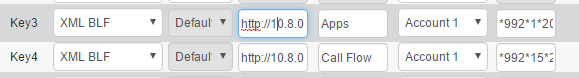
That is type of XML BLF and the first few characters of a URL (the rest of the url is visible if you scroll).
When you push a phone app button on your phone, you should see an immediate corresponding entry in the file /var/log/httpd/access_log like this:
10.8.0.19 - - [12/Mar/2017:15:04:47 -0300] "GET /applications.php/restapps/main?user=2014 HTTP/1.1" 200 2280 "-" "Sangoma S500 2.0.4.26 00:50:58:50:00:c0"
The critical part of that log line is the “200”, indicating 200 ok, the URL was requested and served successfully.
What version of firmware do you have on the phone?
Firmware version on the phone is 2.0.4.0
I’m not seeing anything programmed on the phone button, I haven’t got that far yet !
This is an extremely old firmware, update to current.
Wow that firmware was only our first batch of phones from 12 months ago. Not sure where you bought them from but that is very old stock. You need to upgrade your firmware to get phone app support. You can do that in EPM under firmware management and link your tempalte to your firmware.
Ahh, that was easy, upgraded the firmware and straight away the Rest Apps have appeared.
I’d already looked at the firmware levels but didn’t realise there was a mapping going on, i.e. firmware 1.29 maps to 2.0.4.26. You learn something new everyday.
Many thanks for your help :.)
No problem. Glad you got it working. Sorry your phone has such old firmware.