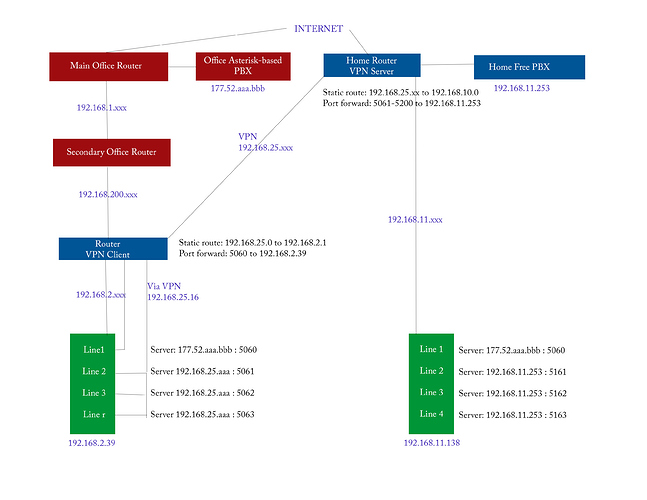I have a 5-line remote phone connected from my office to my home FreePBX via PPTP VPN between a VPN client router in my office and a VPN Server/Router at home. What is complicating this is that I have one line on my remote phone that connects to a different PBX and, at home, I also have one line that connects to a different PBX.
The problem I’m having is that when I answer the remote phone on a line connected my home PBX, callers can’t hear me. This only occurs on the lines that connect to my home PBX; the line that connects to the different PBX works fine. Everything works fine on my phones at home, including the line that connects to the different PBX and does not go through my home PBX.
As an experiment, I tried port forwarding 10000-20000 on my home system to the VPN client. That solved the audio problem at the office but, of course, then my home extensions had the same problem. Clearly this is some kind of RTP problem but I have no idea how to fix it.
I’ve attached a diagram. Everything in Red belongs to the office and I can neither access them nor change them.
Any help would be appreciated. Thanks!