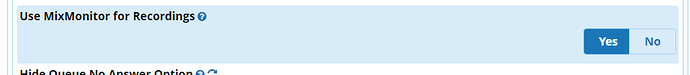I have setup voicemail within FPBX14 and set voicemail to record in advanced settings within the extension. I have dialed one extension and left a 20 second message. I go into CDR Reports and the call is listed I click on the “system” number which then shows me 2 icons. the first is an icon to play the recording and the other is an icon to enable me to download the file. I click on the first icon and nothing happens except it appears to be trying to load the file. I click on the second icon and it gives me the option to download the file. I download the file and it appears to be only 1k in size. I try to play it and nothing happens.
I notice the voicemail is in the UCP for that user but it would appear that its not being recorded.
Where am I going wrong?
Cheers
Did you enable call recording on both extensions in the extension advanced tab? There might be a conflict.
Also, seems like you are new here so thank you for using FreePBX. In case you did not know, CDR is not the place for end users to listen to voicemails.
Hi PitzKey
Yes call recording is enabled on all extensions.
I am aware that individual user/s can access their voicemail via the UCP
I need to monitor all voicemails as a quality control exercise.
We have previously used Elastix 2.00 for over 9 years and it provided this information.
I am looking forward to the extra features that FreePBX will give us.
Where do I need to go or what to I need to do to have the ability to monitor ALL voicemail recordings
Cheers
Brian
Can you share a screenshot of the settings you set to yes to record the calls?
OK, this is now the second thread about this and there seems to be a complete misunderstanding with everyone. The OP is looking for a way to see the voicemail recordings of the users in a CDR or another report. This must have been a feature in Elastix.
@brian4 You can’t right now. There’s not a feature for that. If you want to look at everyone’s voicemail they all reside in the same location /var/spool/asterisk/voicemail/default, however, keep in mind that people who have “Delete Voicemail” enabled will never have a recording, doesn’t matter if it is FreePBX or Elastix because “Delete Voicemail” does just that. It doesn’t leave a recording on the system so you will never be able to “monitor” them.
Interesting…Elastix 2.0 recording of calls (inward and outward), not just voicemail, remain within a file which can be accessed by the administrator. If voicemail is deleted by the user the recording still remains within the recording file. A very handy tool. Its a pity FPBX doesn’t do that. This feature is an important part of our business and perhaps I should stick to Elastix 2.50
Thanks for all the feedback and help.
. . .
perhaps I should stick to Elastix 2.50
. . .
not a good idea, I understand the “old dogs, new tricks” reticence, but that breed is long dead along with it’s trainer.
You can set each extension to record calls as you choose (under the ‘recordings options’), these recordings would include the voicemail. You can also go the other route and start recording calls at the point of ingress (inbound routes/call recordings). and at the point of egress with outbound routes call recordings options, Pretty sure that would cover most possibilities , you might get duplicates if over zealous though.
Another approach (if you need to archive the in-call audio files) would be to figure out a way to transcribe the voicemail calls into a structure where the inherent flaws in the FreePBX and Asterisk voicemail system. As you dive deeper into the process, you’ll find that it (Comedianmail) just gets worse.
Dicko,
I have everything setup as you stated but voicemail calls are not available to playback or download from CDR. You can see the call and it shows that it is a voicemail and length of message, but you cannot playback the call. It’s unfortunate as we record all calls to handle any customer complaints. I really appreciate the work the developers have done and hope they can add this to the system. Great system and features. If this is working for you then maybe I am missing something.
Thank you
Yes, it is working for me. What browser are you using and do you have ffmpeg installed? (You need html5 compliance and ogg support)
AFAIK excluding vm from call recordings is by design. There is an advanced setting that you can adjust in your testing to see if it has any effect:
This topic was automatically closed 7 days after the last reply. New replies are no longer allowed.