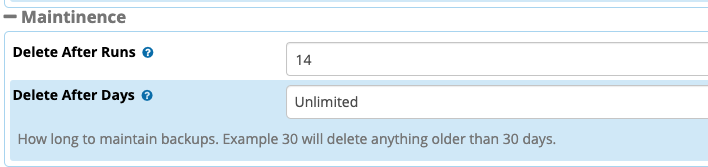I’m having some trouble getting the backup module (v15.0.8.94) to behave the way I want to. I want it to run daily backups to my NAS, keep the last two weeks’ worth of backups, and discard any that are older. What should be the relevant settings are these:
Of note, I’ve set “Delete after Days” to 14 days, but after I save those settings it reverts to “Unlimited” (and maybe this is the source of the problem).
What actually happens, though, is that the first 13 backups are kept, and the last one (the 14th) is replaced daily by the new one. Here’s the file listing in the backup directory yesterday:
root@freenas2[/mnt/tank/pbxbackup/pbx/backups]# ll -h
total 1078739
drwxr-xr-x 2 pbx nobody uarch 17B May 18 23:59 ./
drwxr-xr-x 4 pbx nobody uarch 4B May 12 18:19 ../
-rw------- 1 pbx nobody uarch 70M Apr 28 23:59 20200428-235902-1588132742-15.0.16.49-129127641.tar.gz
-rw------- 1 pbx nobody uarch 70M Apr 30 12:38 20200430-123803-1588264683-15.0.16.42.1-257050481.tar.gz
-rw------- 1 pbx nobody uarch 70M Apr 30 23:59 20200430-235902-1588305542-15.0.16.49-628085989.tar.gz
-rw------- 1 pbx nobody uarch 70M May 1 23:59 20200501-235902-1588391942-15.0.16.49-2020124627.tar.gz
-rw------- 1 pbx nobody uarch 70M May 2 23:59 20200502-235901-1588478341-15.0.16.49-1933551368.tar.gz
-rw------- 1 pbx nobody uarch 70M May 3 23:59 20200503-235902-1588564742-15.0.16.49-196750022.tar.gz
-rw------- 1 pbx nobody uarch 70M May 4 23:59 20200504-235902-1588651142-15.0.16.49-318479037.tar.gz
-rw------- 1 pbx nobody uarch 70M May 5 23:59 20200505-235901-1588737541-15.0.16.49-2054102394.tar.gz
-rw------- 1 pbx nobody uarch 70M May 6 23:59 20200506-235901-1588823941-15.0.16.49-989429145.tar.gz
-rw------- 1 pbx nobody uarch 70M May 7 23:59 20200507-235901-1588910341-15.0.16.49-1654835288.tar.gz
-rw------- 1 pbx nobody uarch 70M May 8 23:59 20200508-235901-1588996741-15.0.16.49-2046017648.tar.gz
-rw------- 1 pbx nobody uarch 70M May 9 23:59 20200509-235901-1589083141-15.0.16.49-1573217068.tar.gz
-rw------- 1 pbx nobody uarch 70M May 10 23:59 20200510-235901-1589169541-15.0.16.49-489725203.tar.gz
-rw------- 1 pbx nobody uarch 70M May 11 23:59 20200511-235901-1589255941-15.0.16.49-1910246724.tar.gz
-rw------- 1 pbx nobody uarch 71M May 18 23:59 20200518-235901-1589860741-15.0.16.49-1324028089.tar.gz
…and here’s the same directory today:
root@freenas2[/mnt/tank/pbxbackup/pbx/backups]# ll -h
total 1078979
drwxr-xr-x 2 pbx nobody uarch 17B May 19 23:59 ./
drwxr-xr-x 4 pbx nobody uarch 4B May 12 18:19 ../
-rw------- 1 pbx nobody uarch 70M Apr 28 23:59 20200428-235902-1588132742-15.0.16.49-129127641.tar.gz
-rw------- 1 pbx nobody uarch 70M Apr 30 12:38 20200430-123803-1588264683-15.0.16.42.1-257050481.tar.gz
-rw------- 1 pbx nobody uarch 70M Apr 30 23:59 20200430-235902-1588305542-15.0.16.49-628085989.tar.gz
-rw------- 1 pbx nobody uarch 70M May 1 23:59 20200501-235902-1588391942-15.0.16.49-2020124627.tar.gz
-rw------- 1 pbx nobody uarch 70M May 2 23:59 20200502-235901-1588478341-15.0.16.49-1933551368.tar.gz
-rw------- 1 pbx nobody uarch 70M May 3 23:59 20200503-235902-1588564742-15.0.16.49-196750022.tar.gz
-rw------- 1 pbx nobody uarch 70M May 4 23:59 20200504-235902-1588651142-15.0.16.49-318479037.tar.gz
-rw------- 1 pbx nobody uarch 70M May 5 23:59 20200505-235901-1588737541-15.0.16.49-2054102394.tar.gz
-rw------- 1 pbx nobody uarch 70M May 6 23:59 20200506-235901-1588823941-15.0.16.49-989429145.tar.gz
-rw------- 1 pbx nobody uarch 70M May 7 23:59 20200507-235901-1588910341-15.0.16.49-1654835288.tar.gz
-rw------- 1 pbx nobody uarch 70M May 8 23:59 20200508-235901-1588996741-15.0.16.49-2046017648.tar.gz
-rw------- 1 pbx nobody uarch 70M May 9 23:59 20200509-235901-1589083141-15.0.16.49-1573217068.tar.gz
-rw------- 1 pbx nobody uarch 70M May 10 23:59 20200510-235901-1589169541-15.0.16.49-489725203.tar.gz
-rw------- 1 pbx nobody uarch 70M May 11 23:59 20200511-235901-1589255941-15.0.16.49-1910246724.tar.gz
-rw------- 1 pbx nobody uarch 71M May 19 23:59 20200519-235902-1589947142-15.0.16.49-1665288868.tar.gz
As you can see, there are the same backups from 28 Apr - 11 May, but the one from 18 May has been replaced by one from 19 May. I’d expect that yesterday I would have had backups from 5-14 May, and today I’d see them from 6-19 May. How do I make this behave as I expect it to?