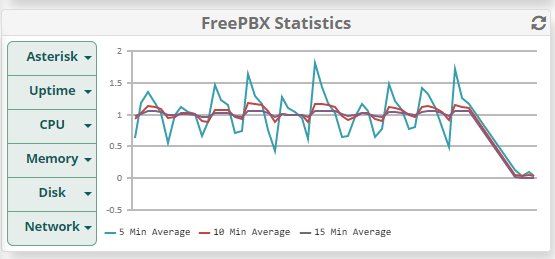Hello guy’s. I’m new with Voip and i followed this tutorial to install freepbx and asterisk
http://www.osslab.tw/books/asterisk-freepbx/page/install-freepbx-15-with-asterisk-16-on-debian-10
the only module I’v selected that wasn’t in make menu is macro.
after that I followed this on to enable webRtc
https://wiki.asterisk.org/wiki/display/AST/Configuring+Asterisk+for+WebRTC+Clients
https://wiki.asterisk.org/wiki/display/AST/WebRTC+tutorial+using+SIPML5
but my asterisk is consuming 100% of cpu in idle without any peer
how can I debug this to understand what is happening here?
my top:
PID USER PR NI VIRT RES SHR S %CPU %MEM TIME+ COMMAND
7117 root 20 0 55432 12232 8240 R 99.7 0.3 4414:33 rasterisk r
20985 root 20 0 9872 3576 3000 R 0.7 0.1 0:00.02 top
11111 asterisk 20 0 1248256 107344 36096 S 0.3 2.7 13:08.26 asterisk start
12079 asterisk 20 0 695512 54684 31812 S 0.3 1.4 1:10.89 PM2 v4.5.0: God Daemon (/var/lib/asterisk/.p+
1 root 20 0 170636 10592 8000 S 0.0 0.3 0:39.24 /sbin/init
2 root 20 0 0 0 0 S 0.0 0.0 0:00.01 [kthreadd]
3 root 0 -20 0 0 0 I 0.0 0.0 0:00.00 [rcu_gp]
4 root 0 -20 0 0 0 I 0.0 0.0 0:00.00 [rcu_par_gp]
6 root 0 -20 0 0 0 I 0.0 0.0 0:00.00 [kworker/0:0H-kblockd]
8 root 0 -20 0 0 0 I 0.0 0.0 0:00.00 [mm_percpu_wq]
9 root 20 0 0 0 0 S 0.0 0.0 0:02.85 [ksoftirqd/0]
10 root 20 0 0 0 0 I 0.0 0.0 0:15.63 [rcu_sched]
11 root 20 0 0 0 0 I 0.0 0.0 0:00.00 [rcu_bh]
12 root rt 0 0 0 0 S 0.0 0.0 0:02.92 [migration/0]
14 root 20 0 0 0 0 S 0.0 0.0 0:00.00 [cpuhp/0]
15 root 20 0 0 0 0 S 0.0 0.0 0:00.00 [cpuhp/1]
16 root rt 0 0 0 0 S 0.0 0.0 0:02.93 [migration/1]
17 root 20 0 0 0 0 S 0.0 0.0 0:04.84 [ksoftirqd/1]
19 root 0 -20 0 0 0 I 0.0 0.0 0:00.00 [kworker/1:0H-kblockd]
20 root 20 0 0 0 0 S 0.0 0.0 0:00.00 [kdevtmpfs]
21 root 0 -20 0 0 0 I 0.0 0.0 0:00.00 [netns]
22 root 20 0 0 0 0 S 0.0 0.0 0:00.01 [kauditd]
24 root 20 0 0 0 0 S 0.0 0.0 0:00.13 [khungtaskd]
25 root 20 0 0 0 0 S 0.0 0.0 0:00.00 [oom_reaper]
26 root 0 -20 0 0 0 I 0.0 0.0 0:00.00 [writeback]
27 root 20 0 0 0 0 S 0.0 0.0 0:00.00 [kcompactd0]
28 root 25 5 0 0 0 S 0.0 0.0 0:00.00 [ksmd]
29 root 39 19 0 0 0 S 0.0 0.0 0:01.34 [khugepaged]
30 root 0 -20 0 0 0 I 0.0 0.0 0:00.00 [crypto]
31 root 0 -20 0 0 0 I 0.0 0.0 0:00.00 [kintegrityd]
32 root 0 -20 0 0 0 I 0.0 0.0 0:00.00 [kblockd]
33 root rt 0 0 0 0 S 0.0 0.0 0:00.00 [watchdogd]
34 root 20 0 0 0 0 S 0.0 0.0 0:00.00 [kswapd0]
50 root 0 -20 0 0 0 I 0.0 0.0 0:00.00 [kthrotld]
51 root 0 -20 0 0 0 I 0.0 0.0 0:00.00 [ipv6_addrconf]
61 root 0 -20 0 0 0 I 0.0 0.0 0:00.00 [kstrp]