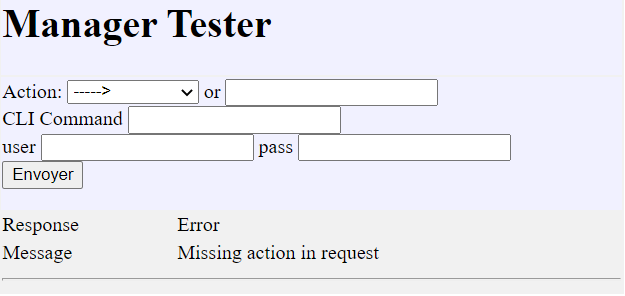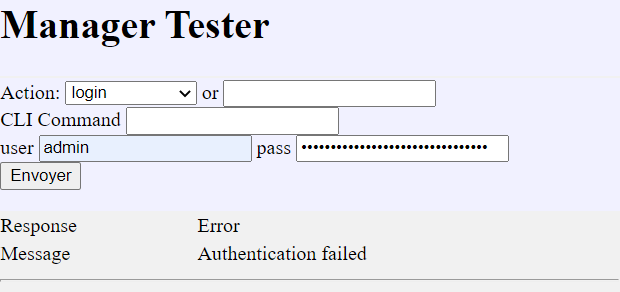mroux
February 11, 2022, 3:35pm
1
Hello,
I have a quick question for accessing the Asterisk Manager Interface (AMI) from a HTTP connection, it’s probably stupid.
So I can login to the AMI with the telnet command from the TCP port 5083 →
root@freepbx-1-vm:~# telnet [FREEPBX IP] 5038
Response: Success
Ok so I know my credentials work. Now I would like to proceed to the same but from an HTTP connection.
It looks like this
Here’s my (silly) question : How can I login as my admin user just like I did from a TCP connection?
Like, from “Action” I can select “Login”, but what’s the use of the “or” input or the “CLI command” input ? (see image below)
I couldn’t find any examples from the internet so here I am today, if someone knows what I need to enter to access the AMI.
Many thanks
dicko
February 11, 2022, 4:20pm
2
mroux
February 11, 2022, 4:28pm
3
Already saw this page and I’ve already tried.
If I try to connect while giving my credentials directly in the URL as sugested, I’m still getting “Authentication failed”.
If I try to do the same but from the GUI (as shown in the pictures above), same result.
Meanwhile I can authenticate from port 5083 with TCP protocol.
dicko
February 11, 2022, 4:45pm
4
dies your manager account cover the address and port you are browsing from.
david55
February 11, 2022, 4:45pm
5
My understanding is that AMI over TCP is not well supported, and you would be well advised to avoid it.
mroux
February 11, 2022, 4:59pm
6
The manager account does permit the IP address and the port is covered too.
By the way, I did set yes to both “enabled” and “webenabled” in manager.conf, and my firewall is setup to let things pass through http port 8080.
mroux
February 11, 2022, 5:00pm
7
Yes that is one of the reason why I’m trying to use AMI over HTTP
Thanks for helping me guys!
dicko
February 11, 2022, 5:10pm
8
Actually the AMI always runs on TCP be it over http or directly on port 5038 (or 5083 as some prefer)
However, back to the subject on hand. I would start with a connection from the pbx itself
curl -vv http://localhost:8088/manager\?action\=login\&username\=foo\&secret\=bar
and work your way up.
mroux
February 15, 2022, 10:02am
9
Hello Dicko,
Hope you’re doing well today,
I’ve tried to start a connection with the curl command but all I got is a 404 Not Found
Here’s my output →
root@freepbx-1-vm:/usr/src/freepbx# curl -vv http://localhost:8088/manager\? >action=login&username=admin&secret=mysecret
Trying 127.0.0.1…
TCP_NODELAY set
Connected to localhost (127.0.0.1) port 8088 (#0 )/
< HTTP/1.1 404 Not Found
404 Not Found
Not Found
The requested URL was not found on this server.
I’ve looked up on the internet and this error generally means the Web Manager isn’t enabled but mine is:
Global Settings:
Manager (AMI): Yes
So I don’t understand what I am doing wrong that keeps me from connecting with HTTP.
mroux
February 15, 2022, 10:52am
10
To resume my HTTP server seems to be well setup, on this side Asterisk tells me everything works and is running.
I can access it from the web as well as from another computer.
But the main problem is that I can’t authenticate at all and I don’t understand why because my credentials works perfectly well with TCP.
When I try to connect I only get a 404 URL Not found, which is weird.
I’m open to any ideas and I’m ready to show you my conf files !
dicko
February 15, 2022, 1:43pm
11
after you have webenabled your AMI
rasterisk -x 'http show status'
should return something like
HTTP Server Status:
Prefix:
Server: Asterisk/16.3.0
Server Enabled and Bound to 127.0.0.1:8088 HTTPS Server Enabled and Bound to [::]:8089 Enabled URI's:
/httpstatus => Asterisk HTTP General Status
/amanager => HTML Manager Event Interface w/Digest authentication
/arawman => Raw HTTP Manager Event Interface w/Digest authentication
/manager => HTML Manager Event Interface
/rawman => Raw HTTP Manager Event Interface
/amxml => XML Manager Event Interface w/Digest authentication
/mxml => XML Manager Event Interface
/ari/... => Asterisk RESTful API
/ws => Asterisk HTTP WebSocket Enabled Redirects: None.
Show us yours
system
March 17, 2022, 1:43pm
12
This topic was automatically closed 30 days after the last reply. New replies are no longer allowed.