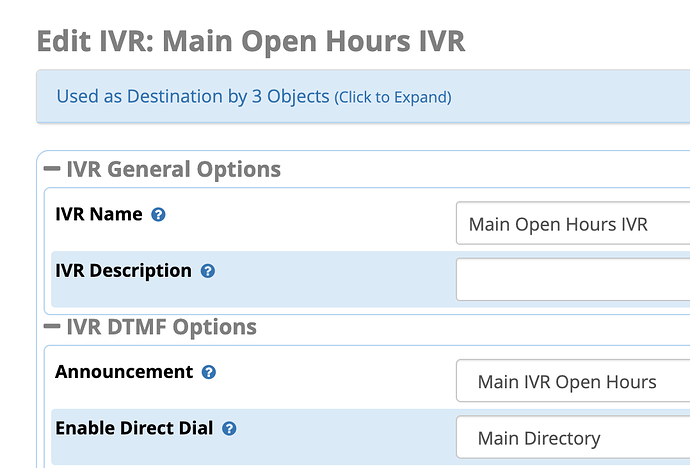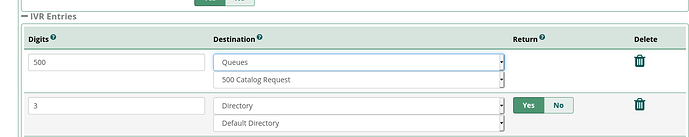Hello all. I know this to be possible I just can’t for the life of me remember how to enable it. What I am needing tis the ability for a caller to dial the queue’s number like you can from the inside. For example if I need to speak to anyone in sales I can dial the sales queue’s number and it rings everyone is sales. I know I have seen the ability to turn that feature on but I can’t find it. Also, on the PBX that I am working on it did work in the past before I updated some of the functions in the IVRs and Time Conditions and didn’t turn anything off that I can think of that would have stopped this from working. I am using FreePBX 13.0.197.28. Thank you.
What is the initial destination? For instance, IVR has direct dial enabled/disabled.
The first destination is Announcements. It then filters to the Time Conditions where it is passed off to the main IVR. I have checked the IVR and it is set for direct dial. What else am I missing?
direct dialing from an ivr to a queue needs you to add ext-queues to to it’s custom context includes
Can you point me to the instructions on how to accomplish this? I’m not finding it in the Wiki or I’m not using the right search terms.
find your IVR by it’s number in /etc/asterisk/extensions_additional.conf
If it’s [IVR-35] you will see it has at the top include => ivr-35-custom
so add to /etc/asterisk/extensions_custom.conf
[ivr-35-custom]
include => ext-queues
I’m late here, but here are two suggestions:
- Hardcode the queue number as an IVR option and then send to the queue.
- Create a directory, add the queue extensions and then select the directory in each IVR.
If you would like to do this from the GUI, First Create a Miscellaneous Application That Points to your Queue.
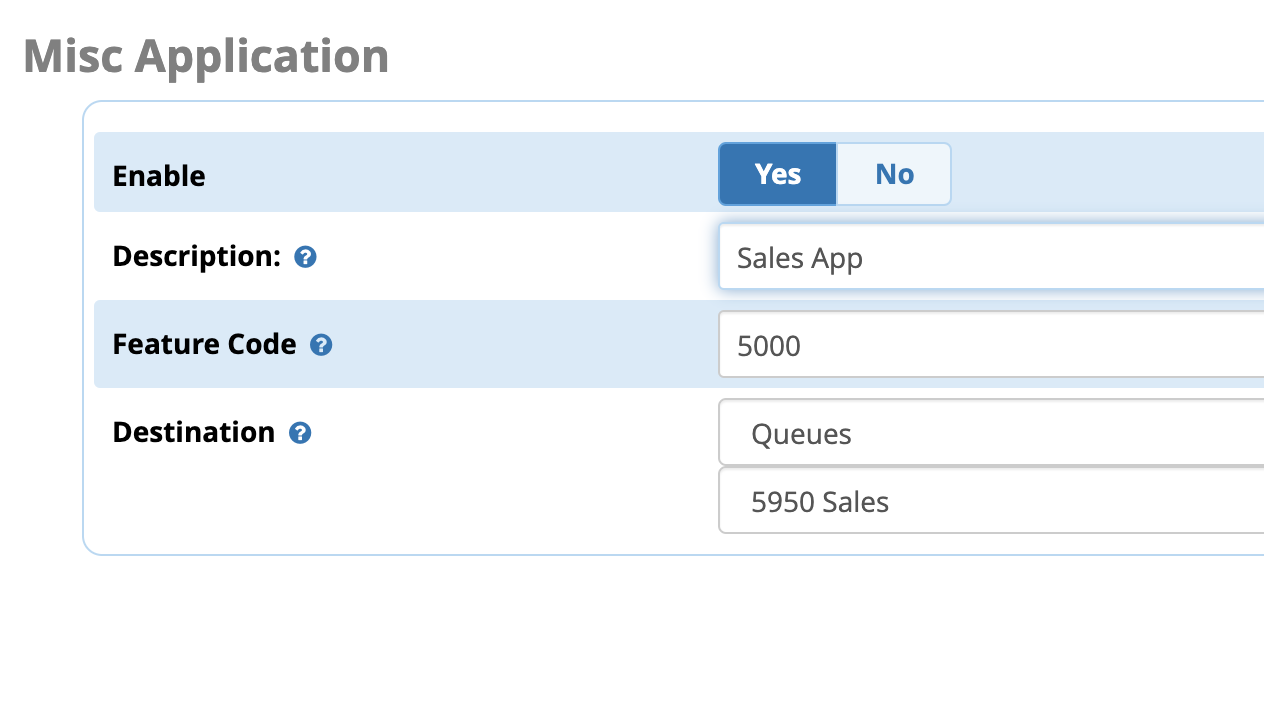
Then make sure your IVR is 'Enabled for Direct Dial) for Extension Direct Dialing, this will typically point to your Directory.
You will then edit that directory, and add a custom entry for your Misc. Application.
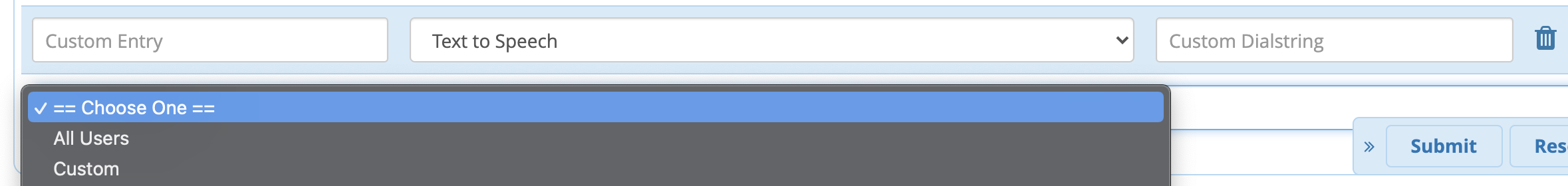
Now when you call into your IVR, you should be able to dial your Misc. Application location and be routed to your Queue. I like to do the Misc. Application destination so that internal users can also set up speed dials directly to IVR (for Example a support IVR that asks for more product choices, instead of just routing directly into a support queue.). You, of course, can add a Custom Listing to your Directory pointing to your queue if you wish.
This topic was automatically closed 31 days after the last reply. New replies are no longer allowed.