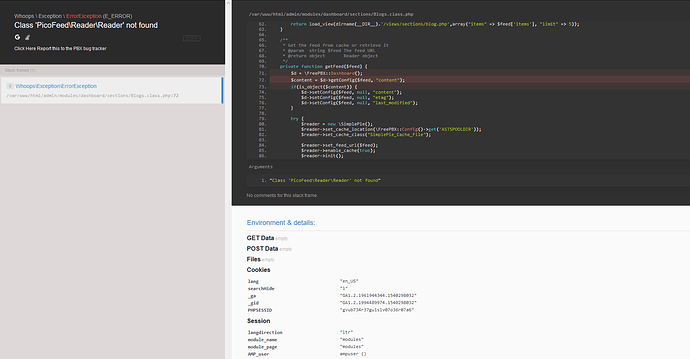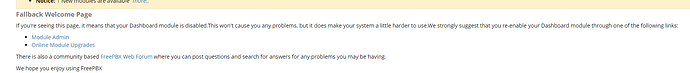You should post the error here so we can see it
/var
/www
/html
/admin
/modules
/dashboard
/sections
/Blogs.class.php
}
$feeds = explode("\n",$feeds);
if(empty($feeds[$section])) {
return '';
}
$feed = $this->getFeed($feeds[$section]);
if(empty($feed)) {
return '';
}
return load_view(dirname(__DIR__).'/views/sections/blog.php',array("items" => $feed['items'], "limit" => 5));
}
/**
* Get the feed from cache or retrieve it
* @param string $feed The feed URL
* @return object Reader object
*/
private function getFeed($feed) {
$d = \FreePBX::Dashboard();
$content = $d->getConfig($feed, "content");
if(is_object($content)) {
$d->setConfig($feed, null, "content");
$d->setConfig($feed, null, "etag");
$d->setConfig($feed, null, "last_modified");
}
try {
$reader = new \SimplePie();
$reader->set_cache_location(\FreePBX::Config()->get('ASTSPOOLDIR'));
$reader->set_cache_class("SimplePie_Cache_File");
$reader->set_feed_url($feed);
$reader->enable_cache(true);
$reader->init();
$items = $reader->get_items();
$content = array(
"title" => $reader->get_title(),
"description" => $reader->get_description(),
"items" => array()
Arguments
"Class 'PicoFeed\Reader\Reader' not found"
No clue how to fix that for you as the error isn’t in that line at all. Try restarting your system.
I have done that three times.
Sorry I don’t actually understand your error to be able to help you fix it. Its saying an argument is being passed that the class is missing but that is the error. So not sure what or how to help you.
Maybe
fwconsole ma uninstall dashboard
fwconsole ma install dashboard
I can try that out. The phone users are currently in office and their phones are working. This won’t take that working part down, will it?
No it won’t. Not at all.
Ran the uninstall and re install and restarted. Same error
Anyway I can install an older version of the dashboard?
Same situation here. Uninstall and reinstall did not solve the problem. Tried accessing UCP from another browser session at the main login and it crashed as well.
So I ran the uninstall dashboard command and ran restart. Did not run the install command and I am able to do things in the dashboard now with no errors. However, it comes up with a splash page of “your dashboard module is disabled”
No. You can’t
John,
We aren’t even talking about UCP here.
Understood. I was trying to further identify to affected subsystems.
You can try Dashboard 14.0.4.1
14.0.4.1: Clear cache on installation
Solves the problem.
Where do I get 14.0.4.1 as doing the update command gave be 14.0.4?
Could you tell me your process for that?
Run the same commands listed above. fwconsole ma upgrade dashboard