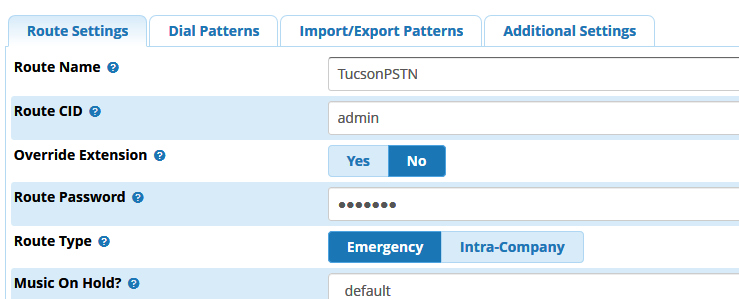FreePBX Distro 10.13.66-22
All modules up to date
I was fat dumb and happy manually transferring settings to a new box with the newest 14 distro. I was in Outbound Routes and I see:
I check the main list or add page (not the settings page) and I see:
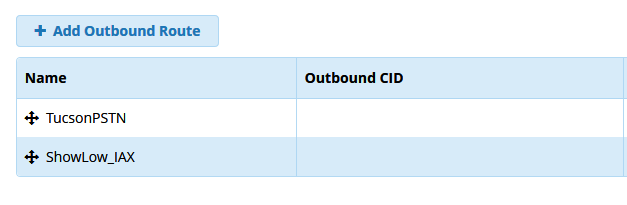
If I SUBMIT the page, I get a CID of admin and password which is my admin password and things go a tad awry.
I go in and delete the CID (‘admin’) and the password and Submit, I see the main list or add page (not the settings page) and I see as the image (image 2) above and things work fine.
If I create a new outgoing trunk, the page defaults with a CID name of “admin” and my admin password in the password field.
I’m not yelling here, but WHERE in the world are these defaulted so I can get rid of it. Not certain what happened or how this occurred or why, but I’d love to get rid of this default “admin” as an outbound trunk CID and the actual admin Password as the trunk password.
I have four other distro boxes of the same version and the others don’t exhibit this bizarre behavior.
Thanks!
John