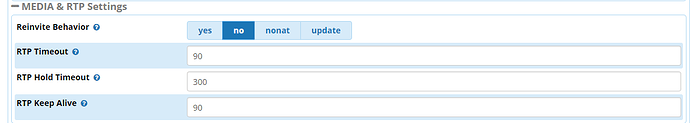Hi,
I have samoe issue about paging and intercom
Server info :
Dualcore Ram 8GB Disk 500GB
I installed SNG7-FPBX-64bit-1707-1
[root@voip1 ~]# asterisk -r
Asterisk 14.6.0,
paging and Intercom 13.0.26.1 Stable
Steps I’ve done
- Upload Recording mp3 file (3 minute 9 second) and Choose Convert to all format (alaw,g722,gsm,sln,sln16,sln48,ulaw,wav),
https : //s2.postimg.org/8c23s1h2h/recording.png - And then created Announcement with select recording i have done step 1,
- Add Local Networks on Asterisk SIP Settings,
- Add Extension using SIP type,
https : //s2.postimg.org/o0a4wfrd5/extension.png - Created Paging Group
https : //s1.postimg.org/yp70jy6r3/paging1.png
Client Side :
- Ubuntu desktop using Yate softphone,
Testing :
- Dial to extesntion number with paging and intercom format *80+extension (Exp : *80803)
The result : 2 minute play a music and after 2 minute auto hangup - Dial to paging virtual extension (Exp : 699)
The result : CLI Asterisk logs show : left ‘softmix’ base-bridge in 1 second
For details logs : https : //s2.postimg.org/x37egoji1/Asterisk-logs.png
At client side still playing music upto 30 second and after 30 seconds disconnects/auto hangup
At caller side still active
What should i do to fix it
Any suggestions or advice to troubleshoot is greatly appreciated.
Regards,
Andre