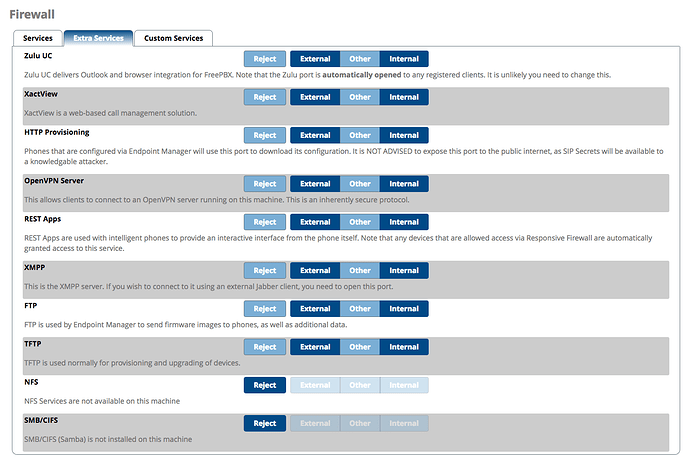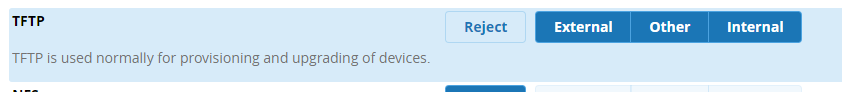I’ve been fighting with tftp server for the last few days, and got it to work when I disabled the firewall. After digging through the rules I noticed the established rule for udp only allows a few ports, and tftp isn’t one of them. I don’t see anywhere in the GUI this can be modified or corrected. How do I get tftp added to, or the port restriction removed from, the udp related established rule?
Chain fpbxfirewall (1 references)
target prot opt source destination
ACCEPT all – anywhere anywhere
ACCEPT tcp – anywhere anywhere state RELATED,ESTABLISHED
ACCEPT udp – anywhere anywhere udp spts:tcpmux:1024 state RELATED,ESTABLISHED