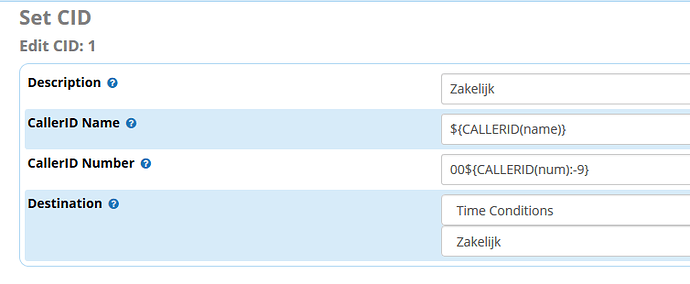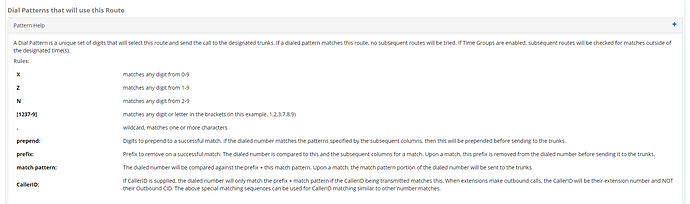OK, that’s a good enough reason for me.
Conceptually, these systems would produce local dial tone and then connect you to either in “intercom” line (something local to the system) or connect you to “the world” (by dialing ‘9’, typically). When you dialed ‘9’, it would hook your phone to that “outside line” and you’d get a new dial tone, with which you would dial the world.
Since you’re here, we should be able to reasonably assume that you are now using FreePBX as your new PBX system. If this isn’t the case, however, you’ve definitely come to the wrong place.
If the IT manager will trust you with access to the FreePBX GUI, I’d suggest starting out looking at the trunk definitions. You say you’re using an ISDN line for your outbound - that implies that you (at least used to) have some kind of a real, no-kidding local Branch Exchange.
At this point, I’ll guess you have at least one ISDN connection (it will be a DAHDI connection) and maybe one or more VOIP lines (as backups). The trunk definitions have two functions:
- Which outbound patterns will be sent out over the trunk.
- What needs to happen to that outbound pattern to make it acceptable to the trunk.
For example - your ISDN line might require 7-digit local dialing, 10-digit long distance in-state, 11-digit (“1” plus the 10-digit number) for out of state and “0” + country code and number for international dialing. Whatever the provider requires will be what your trunk will eventually send out.
The next thing to look at is the outbound route definition. This works like the Trunk, in that it serves three functions:
- What dialed patterns are accepted for this route.
- What modifications happen to that dialed pattern to turn it into a desired outbound pattern.
- The outbound route also ‘preselects’ which trunks can be used by the outbound pattern.
Now, the tricky part here is that you can modify the “dialed number” twice. The first time is when the dialed number matches one of your outbound route selectors. The second time is when the modified outbound pattern is accepted by a trunk and sent to the actual outbound line.
So, here’s a possible configuration for your system:
Your old system required your folks to dial ‘90’ for an outside “local” line. I have some experience with this - when I was in the Air Force, we had to dial ‘94’ to dial AUTOVON and ‘98’ for commercial long distance and ‘99’ for an local outside line. So, let’s assume your system works the same way.
Your “outbound route” will have a "Dial Patterns’ tab (assuming a reasonably recent system) with a section that has several sections: prepend, prefix, match pattern and (maybe) caller ID.
The match pattern is used to make sure that the number should be processed by this route - the Prefix is part of the “matching” that goes on. It has to be there for the number to be processed by this outbound route, but it is removed when it is passed to the trunk. The “prepend” then adds whatever is in that column to the number and sends it over to the trunks.
So, what we expect to see in the outbound route might be “nothing” in the prepend, ‘90’ in the prefix, a number pattern like ‘NXXNXXXXXX’ (which matches valid numbers in the US). Depending on your PRI, you might have a second line that says “90” in the prefix and “NXXXXXX” in the number pattern to match local calls.
So, when the number gets passed to the outbound trunk, it will be either ‘NXXNXXXXXX’ or ‘NXXXXXX’. In case you don’t have the reference here - ‘N’ matches ‘1’ - ‘9’ and ‘X’ matches ‘0’ - ‘9’.
Now, of course, your mileage WILL vary. There are countless combinations of Prepend, Prefix, Number Patterns, and other features for the trunks.
So, if your configuration has a ‘90’ in the “prefix” column, you can duplicate that line without the “prefix” and if someone dials a number that looks like the matching pattern, it will be processed over the outbound line. If you want to test it out, add another line in the outbound route area that doesn’t have ‘90’ in the prefix column, but matches the rest of the line and try to dial a number that matches the dial pattern.
Here’s the fun part - don’t tell anyone you did it. They’ll keep on dialing ‘90’ to get an outside line, and you can just dial like you’re a member of the 21st century.
 But i am a complete noob when it comes to Voip and Freepbx so a step by step explanation would be really great!
But i am a complete noob when it comes to Voip and Freepbx so a step by step explanation would be really great!